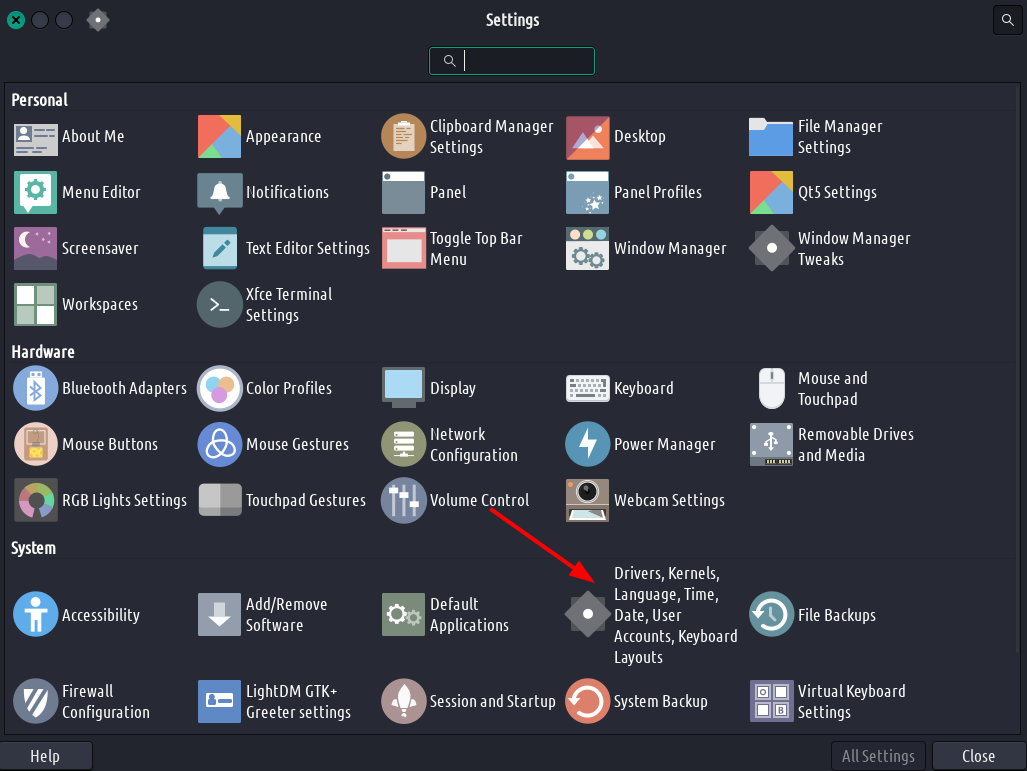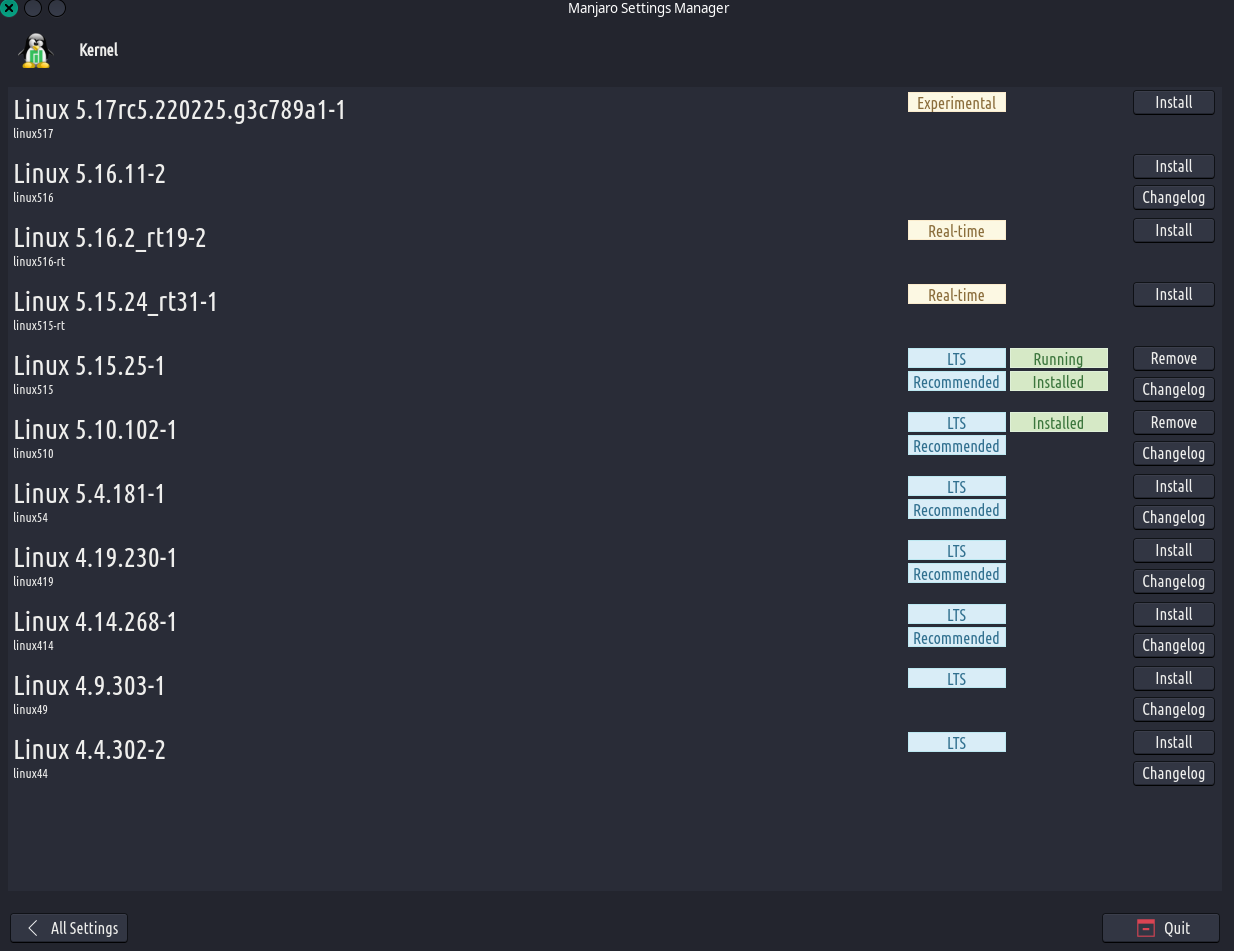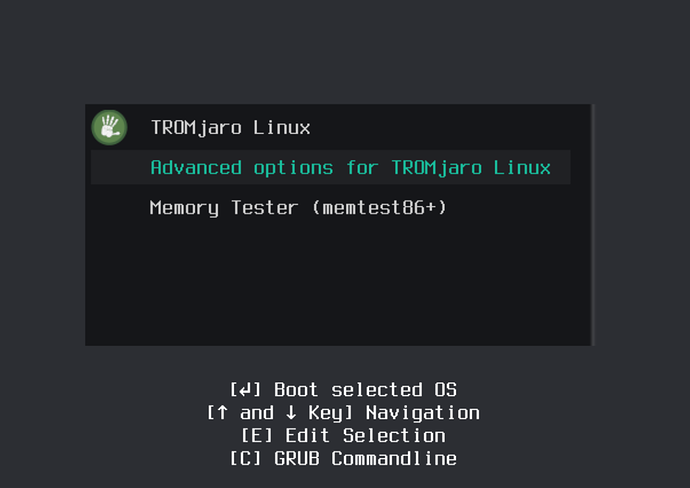In the Settings Manager you can find a Kernel option:
Open it and in kernels select whatever kernel you want to use:
However it may not work due to how we setup the auto backups. See Fix the updates if you have removed Timeshift Autosnap
So the best way is to simply open the Add/Remove Software and search for linux*** where *** is the version of the kernel. For example to install the Linux Kernel 515 simply search for linux515. You should also install the headers with linux515-headers. Reboot and while it is rebooting pres the Shift key on your computer to bring up a menu like this:
Select the Advanced Options and then select the kernel 5.15 (not fallback). Or whatever kernel you want.
Done!