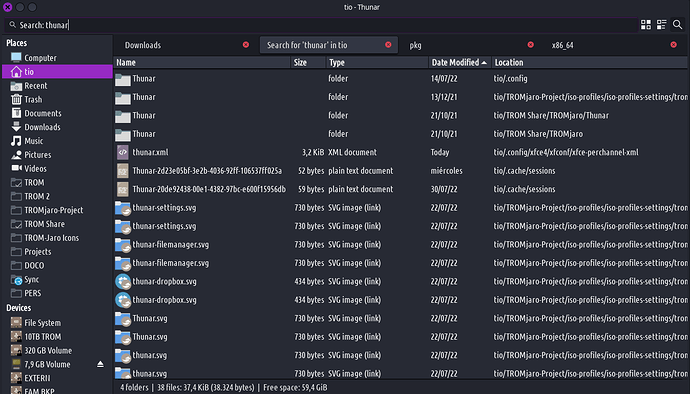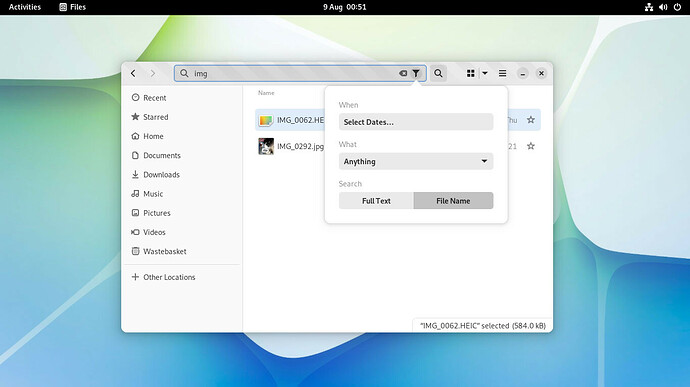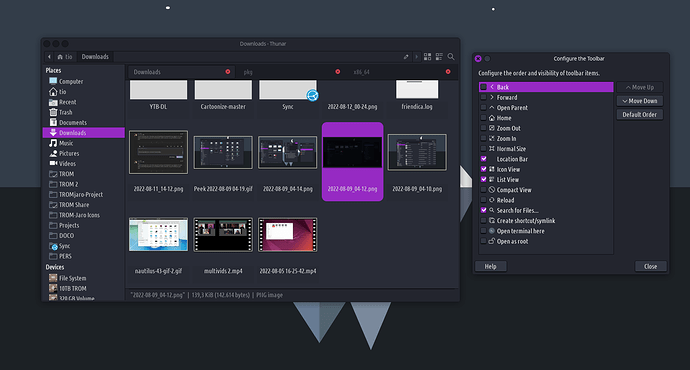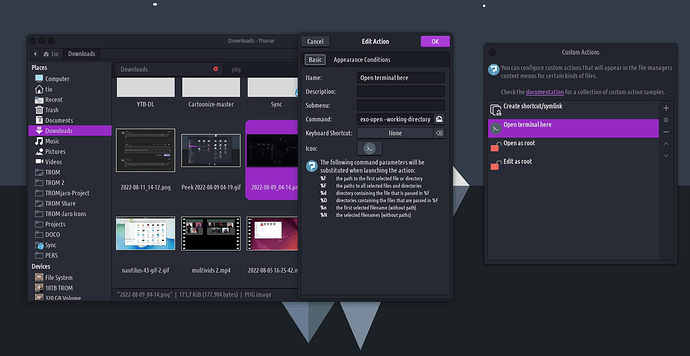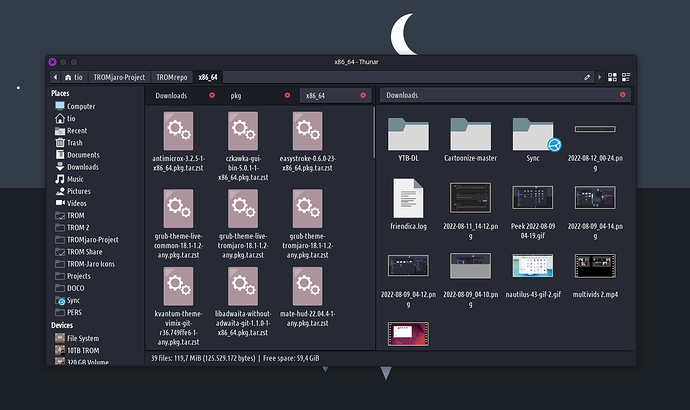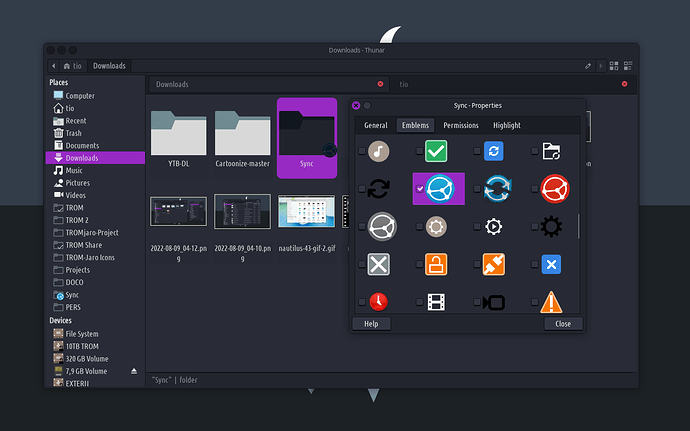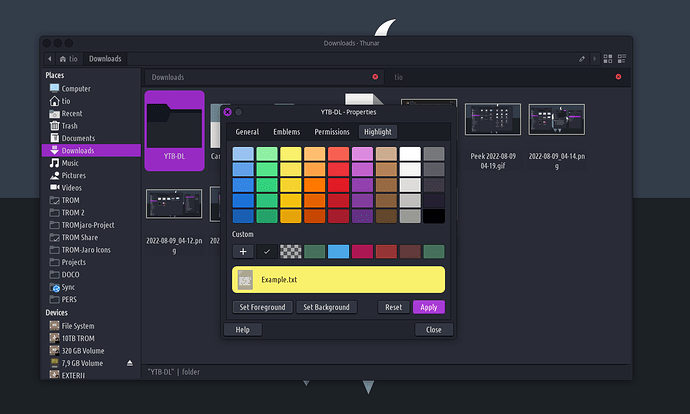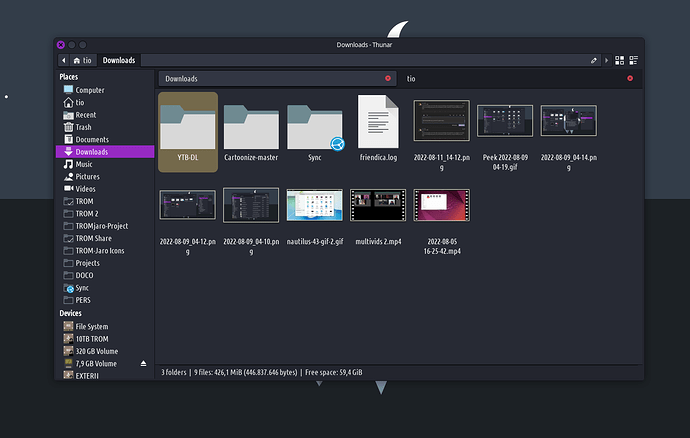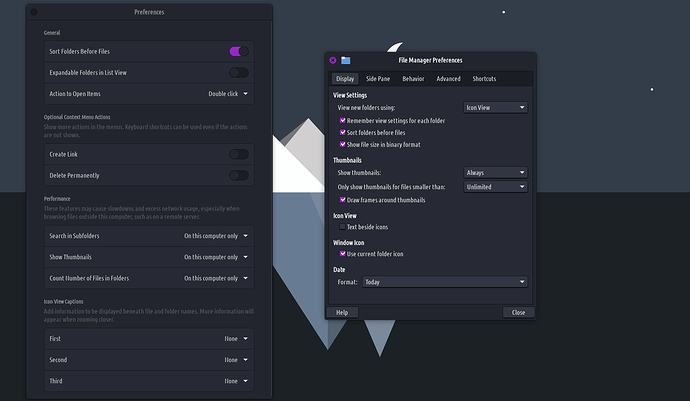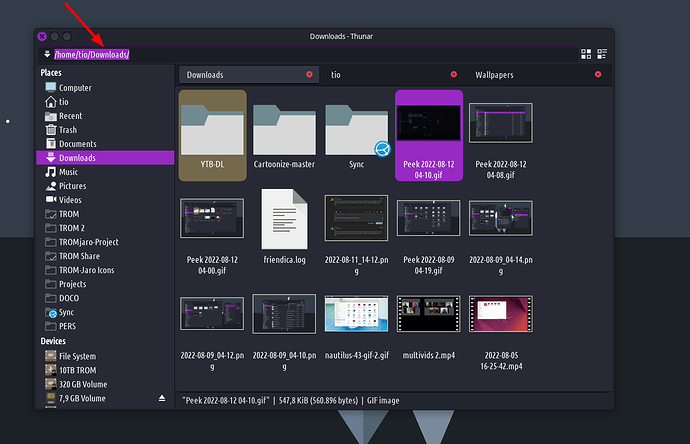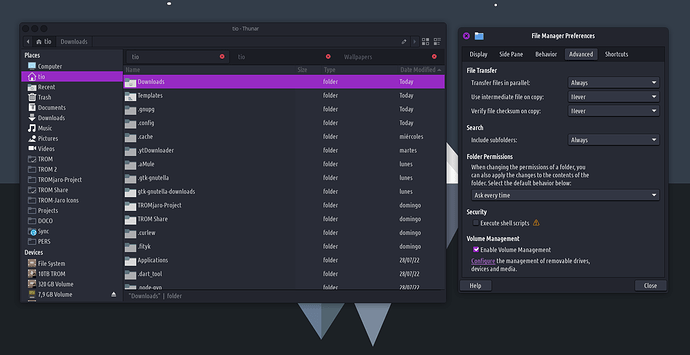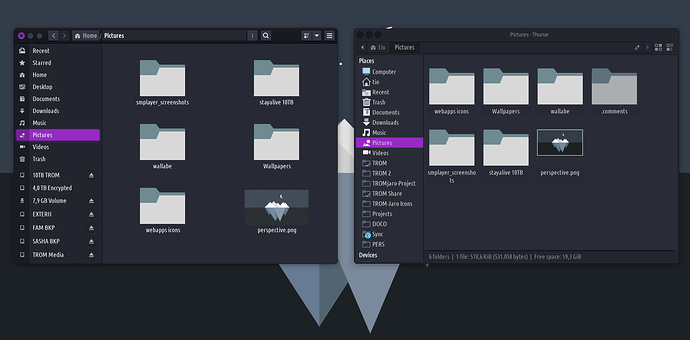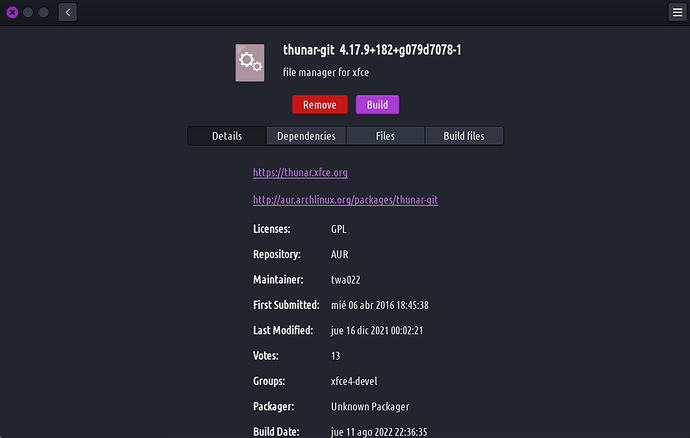I saw this post about some new and nice features that will land to Nautilus in the next releases. And I thought why not make a post about Thunar, XFCE’s file manager and of course, TROMjaro’s file manager. In a way I can also compare the two.
XFCE has a very slow stable release process, so it takes a long time for new versions of their software to come out. This is great for stability reasons. Not for features tho. Currently the Thunar we ship with even lacks a search function, which is crazy to think about since this is a basic function of any file manager…but, as you will see, the next version is truly great.
So here are some great things about Thunar, the old and the new. All of them will be available in the 4.18 release of XFCE which I hope to be soon since they work on it for almost 2 years now.
Search
Finally! A proper search function. Not much to say about it other that it works, although some things need to be improved here and there. You can even search for file types by using the dot, like “.mp4” and such. Now is on part with Nautilus, however Nautilus is adding filters to search as such:
That could be useful, although is mainly for special cases. I search a lot for files and very rarely I need to select a date range or file type. But it is for sure a feature I’d like to see in Thunar too.
Toolbar Customization
Here’s something Nautilus does not have and will very likely never have.
The ability to tweak the top bar as you wish. For example I have added 3 buttons in the right side and that’s all I needed: Icon View, List View, and Search. You can add or remove any. How bloody cool is that?
Custom Actions
Speaking of that, you can create custom actions in Thunar and they will also be available in the top bar (toolbar) as buttons.
For example I have added 4 custom ones for TROMjaro. Two that open a folder/file with root privileges (very handy), one that opens the terminal in that specific folder, and one that creates a shortcut for a file/folder. Using the XFCE documentation you can create a lot of them.
They also appear in the right click menu.
Nautilus would never dream of such features ![]()
Split View
This one I ADORE! It is so useful to have a split view so you can compare the contents of 2 folders or copy between them and such. Wonderful! I wish they would add a button for the toolbar with that action. I opened an issue about that so maybe they will.
No such feature in Nautilus.
Folder/File emblems and colors
You can add emblems to files or folders:
And even more cool: colors
For me is useful. For example I added a Syncthing emblem to a Syncthing folder that I am sharing with others. I am also adding colors to important folders so I make sure I do not delete them. For files I can mark important ones too…it is great!
No such feature in Nautilus.
The Side Pane:
Add folders there so quickly and rearrange them.
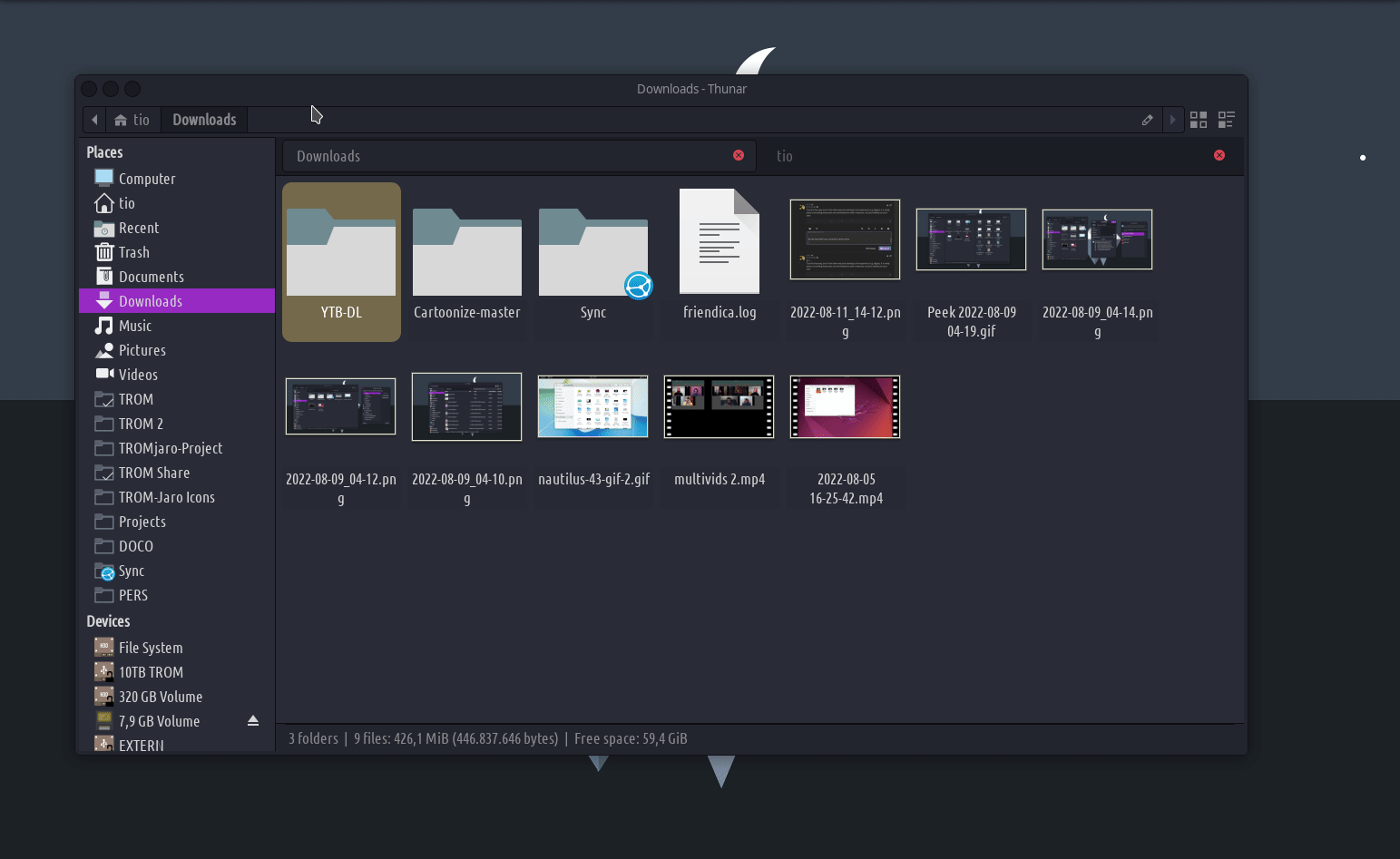
Nautilus also has that.
The Settings, the Control
These are side by side settings for Nautilus (left) and Thunar (right):
Thunar has a lot more features. But here’s the thing…NOT overwhelming! But features that are truly useful. Such as the ability to remember the view settings per folder. How awesome! Say you have a folder with photos and you want it to be displayed very zoomed in to see them all, but then a folder with lots of folders and want them as lists. Thunar remembers these things so you don’t have to tweak them all the time.
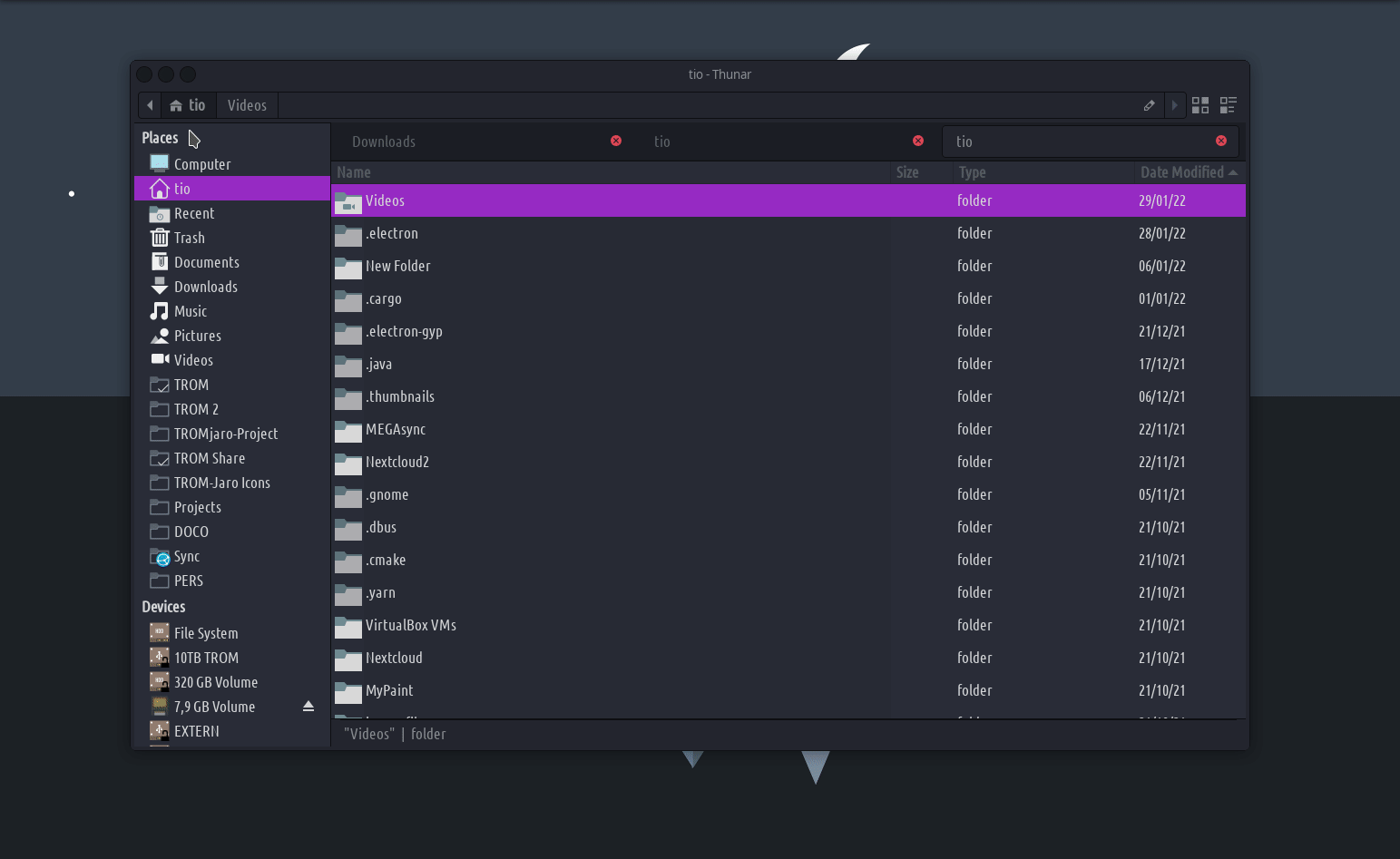
You can even tweak the side pane icon size.
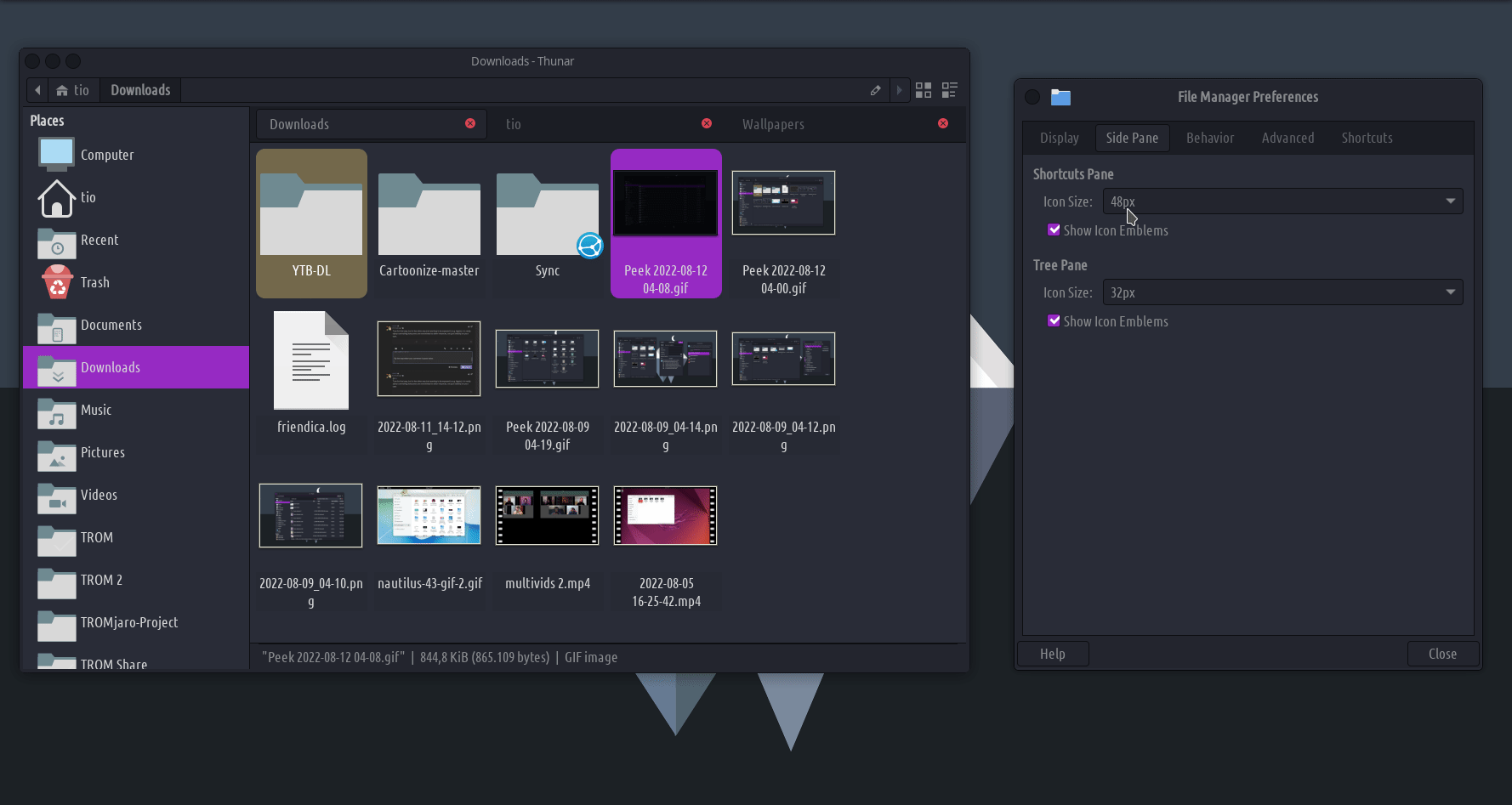
Or the fact that you can edit the path of directories manually for quick access:
And so on…
These are the things that you cannot find in Nautilus. Yes, Nautilus looks a bit more sleek and modern, but not by much.
Nautilus is adding adaptive design:
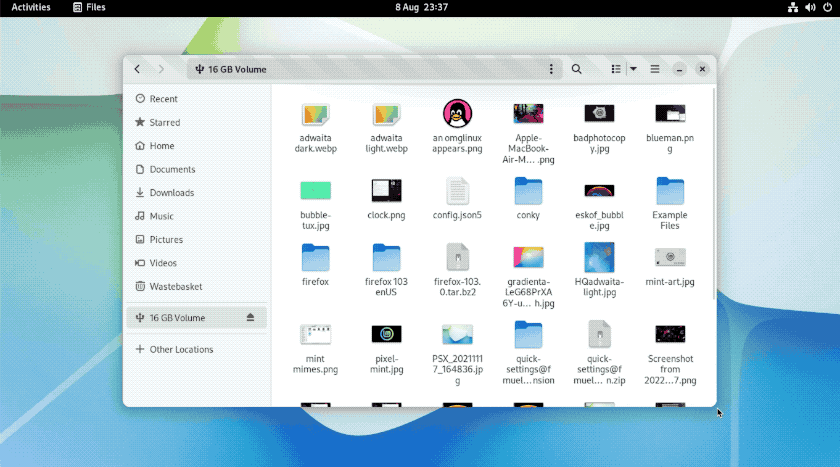
But unless you plan to use it on a mobile device is not really useful. And the rest of the features mentioned in that article are already present in Thunar.
Conclusion
This is not at all to bash Nautilus. I used it for so long. Even now I had to install it alongside Thunar simply because Thunar was quite limited especially by not having a search function. But the new Thunar is truly amazing. And all of its features are baked into it. No need for plugins or anything. Nautilus compared to the new Thunar looks like a file manager for your phone rather than for a computer. Way too simplistic and lacking too many useful features.
I am currently using the Thunar Git version so it pulls the latest one. So far it was super stable. You can give it a try. In TROMjaro it is so easy. Open Add/Remove Software and search for thunar-git.
And install. Now you get all of the cool features. Of course it is best to wait for the stable release…