Added a few packages:
- removed
riseup-vpn-gitand replaced withriseup-vpn. - added:
gnome-calculator, evince,andgtkhash-thunar
A few other changes:
- We have created some template files, so that when you right click in the File Manager you can create a new LibreOffice Spreadsheet, Document, and so forth. It is a handy little thing. Basically we added these files, to the
Templatesfolder. - We improved a bit the code for the Global Menu toggle. Here is the new code:
#! /bin/bash
FILE1=/usr/lib/vala-panel/appmenu-registrar
FILE2=/usr/lib/vala-panel/appmenu-registrar.OFF
if [ -f "$FILE1" ]; then
## Disable Global Menu
sudo -A mv "$FILE1" "$FILE2" || exit
xfconf-query -c xfce4-panel -p /plugins/plugin-3/plugins/plugin-3/compact-mode -n -t bool -s true
killall appmenu-registrar
## Reset panels and windows
xfce4-panel -r &
xfwm4 --replace &
xfce4-panel &
sleep 4 && notify-send 'Top menu DISABLED !' 'Restart your computer in order for this to work properly!'
elif [ -f "$FILE2" ]; then
## Enable Global Menu
sudo -A mv "$FILE2" "$FILE1" || exit
xfconf-query -c xfce4-panel -p /plugins/plugin-3/plugins/plugin-3/compact-mode -n -t bool -s false
## Reset panels and windows
xfce4-panel -r &
xfwm4 --replace &
xfce4-panel &
sleep 4 && notify-send 'The top menu ENABLED !' 'Restart your computer in order for this to work properly!'
else
notify-send 'ERROR: is the Global Menu installed ?'
fi
Copy this into the file .local/bin/global_menu_toggle
-
Muted the mic by default
-
Added a few new packages for the Settings Manager and inserted them into that cluster of settings. The packages are:
antimicroxfor game controllers, andguvcviewfor webcam control. To add such “apps” to the Settings Manager right click the Apps menu, then click “Edit Applications”. Find them, and move them to the Settings category. Now go to the folder.local/share/applications/and find the .desktop file of that particular app. For example, forguvcviewthat file is calledguvcview.desktop. Right click and edit it with the Text Editor. To the Category section add “X-XFCE-SettingsDialog;X-XFCE-HardwareSettings;” for the Hardware category. “X-XFCE-PersonalSettings;” for Personal Settings, “X-XFCE-SystemSettings;” for System, and “X-XFCE-OtherSettings;” for Other. All of them have to have the “X-XFCE-SettingsDialog;” too, so keep that in mind! Now you know how to add apps to the Settings Manager!
-
We added no opacity to the left side menu when hovering it, so that the icons are more visible. To do that right click the panel, then go to Panel Preferences. There in the Appearance tab select 100 for “Enter”.
-
We replaced Parole Media Player with SMplayer, simply because SMplayer is faster and works better overall. Remove the
parolepackage and install these:smplayer, smplayer-skins, smplayer-themes. Now if you want a quick way to make all audio and video files open with smplayer, edit the file.config/mimeapps.listand under “[Added Associations]” remove all lines that start withaudioorvideowith these:
audio/vnd.dts=smplayer.desktop;
audio/mp4=smplayer.desktop;
video/3gpp=smplayer.desktop;
video/3gpp2=smplayer.desktop;
video/annodex=smplayer.desktop;
video/dv=smplayer.desktop;
video/isivideo=smplayer.desktop;
video/mj2=smplayer.desktop;
video/mp2t=smplayer.desktop;
video/mp4=smplayer_enqueue.desktop;smplayer.desktop;
video/ogg=smplayer.desktop;
video/vnd.mpegurl=smplayer.desktop;
video/vnd.vivo=smplayer.desktop;
video/wavelet=smplayer.desktop;
video/x-anim=smplayer.desktop;
video/x-flic=smplayer.desktop;
video/x-matroska-3d=smplayer.desktop;
video/x-mng=smplayer.desktop;
video/x-msvideo=smplayer_enqueue.desktop;smplayer.desktop;
video/x-nsv=smplayer.desktop;
video/x-ogm+ogg=smplayer.desktop;
video/x-sgi-movie=smplayer.desktop;
x-content/video-bluray=smplayer.desktop;
x-content/video-dvd=smplayer.desktop;
x-content/video-hddvd=smplayer.desktop;
x-content/video-svcd=smplayer.desktop;
x-content/video-vcd=smplayer.desktop;
audio/amr=smplayer.desktop;
audio/amr-wb=smplayer.desktop;
audio/annodex=smplayer.desktop;
audio/basic=smplayer.desktop;
audio/midi=smplayer.desktop;
audio/mp2=smplayer.desktop;
audio/mpeg=smplayer.desktop;
audio/prs.sid=smplayer.desktop;
audio/usac=smplayer.desktop;
audio/vnd.audible.aax=smplayer.desktop;
audio/vnd.dts.hd=smplayer.desktop;
audio/webm=smplayer.desktop;
audio/x-aifc=smplayer.desktop;
audio/x-aiff=smplayer.desktop;
audio/x-amzxml=smplayer.desktop;
audio/x-ape=smplayer.desktop;
audio/x-gsm=smplayer.desktop;
audio/x-iriver-pla=smplayer.desktop;
audio/x-it=smplayer.desktop;
audio/x-m4b=smplayer_enqueue.desktop;smplayer.desktop;
audio/x-minipsf=smplayer.desktop;
audio/x-mo3=smplayer.desktop;
audio/x-mod=smplayer.desktop;
audio/x-ms-asx=smplayer.desktop;
audio/x-musepack=smplayer.desktop;
audio/x-pn-audibleaudio=smplayer.desktop;
audio/x-pn-realaudio-plugin=smplayer.desktop;
audio/x-psf=smplayer.desktop;
audio/x-riff=smplayer.desktop;
audio/x-s3m=smplayer.desktop;
audio/x-scpls=smplayer.desktop;
audio/x-speex=smplayer.desktop;
audio/x-stm=smplayer.desktop;
audio/x-voc=smplayer.desktop;
audio/x-tta=smplayer.desktop;
audio/x-wav=smplayer.desktop;
audio/x-wavpack=smplayer.desktop;
audio/x-wavpack-correction=smplayer.desktop;
audio/x-xi=smplayer.desktop;
audio/x-xm=smplayer.desktop;
audio/x-xmf=smplayer.desktop;
x-content/audio-cdda=smplayer.desktop;
x-content/audio-dvd=smplayer.desktop;
x-content/audio-player=smplayer.desktop;
application/ogg=smplayer.desktop;
application/mxf=smplayer.desktop;
application/vnd.adobe.flash.movie=smplayer.desktop;
application/octet-stream=smplayer.desktop;
Then under “[Default Applications]” do the same, and then add:
audio/vnd.dts=smplayer.desktop
video/3gpp=smplayer.desktop
video/3gpp2=smplayer.desktop
video/annodex=smplayer.desktop
video/dv=smplayer.desktop
video/isivideo=smplayer.desktop
video/mj2=smplayer.desktop
video/mp2t=smplayer.desktop
video/mp4=smplayer.desktop
video/ogg=smplayer.desktop
video/vnd.mpegurl=smplayer.desktop
video/vnd.vivo=smplayer.desktop
video/wavelet=smplayer.desktop
video/x-anim=smplayer.desktop
video/x-flic=smplayer.desktop
video/x-matroska-3d=smplayer.desktop
video/x-mng=smplayer.desktop
video/x-msvideo=smplayer.desktop
video/x-nsv=smplayer.desktop
video/x-ogm+ogg=smplayer.desktop
video/x-sgi-movie=smplayer.desktop
x-content/video-bluray=smplayer.desktop
x-content/video-dvd=smplayer.desktop
x-content/video-hddvd=smplayer.desktop
x-content/video-svcd=smplayer.desktop
x-content/video-vcd=smplayer.desktop
audio/amr=smplayer.desktop
audio/amr-wb=smplayer.desktop
audio/annodex=smplayer.desktop
audio/basic=smplayer.desktop
audio/midi=smplayer.desktop
audio/mp2=smplayer.desktop
audio/mp4=smplayer.desktop
audio/mpeg=smplayer.desktop
audio/prs.sid=smplayer.desktop
audio/usac=smplayer.desktop
audio/vnd.audible.aax=smplayer.desktop
audio/vnd.dts.hd=smplayer.desktop
audio/webm=smplayer.desktop
audio/x-aifc=smplayer.desktop
audio/x-aiff=smplayer.desktop
audio/x-amzxml=smplayer.desktop
audio/x-ape=smplayer.desktop
audio/x-gsm=smplayer.desktop
audio/x-iriver-pla=smplayer.desktop
audio/x-it=smplayer.desktop
audio/x-m4b=smplayer.desktop
audio/x-minipsf=smplayer.desktop
audio/x-mo3=smplayer.desktop
audio/x-mod=smplayer.desktop
audio/x-ms-asx=smplayer.desktop
audio/x-musepack=smplayer.desktop
audio/x-pn-audibleaudio=smplayer.desktop
audio/x-pn-realaudio-plugin=smplayer.desktop
audio/x-psf=smplayer.desktop
audio/x-riff=smplayer.desktop
audio/x-s3m=smplayer.desktop
audio/x-scpls=smplayer.desktop
audio/x-speex=smplayer.desktop
audio/x-stm=smplayer.desktop
audio/x-voc=smplayer.desktop
audio/x-tta=smplayer.desktop
audio/x-wav=smplayer.desktop
audio/x-wavpack=smplayer.desktop
audio/x-wavpack-correction=smplayer.desktop
audio/x-xi=smplayer.desktop
audio/x-xm=smplayer.desktop
audio/x-xmf=smplayer.desktop
x-content/audio-cdda=smplayer.desktop
x-content/audio-dvd=smplayer.desktop
x-content/audio-player=smplayer.desktop
application/ogg=smplayer.desktop
application/mxf=smplayer.desktop
Save the file!
Remove zombie apps
If say you install the application Peek, and then you rename it via the menu as “Desktop Recorder”, but then you will remove this app, you will still see it as “Desktop Recorder” in your apps. Living there like a zombie. This is awful and so far we could not find any solution for this. So, we had to invent one. We made a script. This is it:
#!/bin/bash
data="$HOME"/.local/share/applications/tweaked-desktop-files
detectfiles() {
for file in "$HOME"/.local/share/applications/*.desktop; do
[ -d "$file" ] || grep -xq "$file" "$data" && continue
name=$(basename "$file") || continue
[ -f /usr/share/applications/"$name" ] ||
ls /var/lib/flatpak/app/*/current/active/files/share/applications/"$name" >/dev/null 2>&1 ||
[ -f /var/lib/snapd/desktop/applications/"$name" ] &&
echo "$file" >> "$data"
done
}
fixfiles() {
lastmod=$(stat -c "%Y" "$data")
tmp="$(mktemp -u)"
[ -f "$data" ] && cp "$data" "$tmp" && copied='true'
[ "$copied" = 'true' ] && while IFS= read -r file; do
[ -f "$file" ] || { sed -i "/^$file$/d" "$tmp" ; continue; }
name=$(basename "$file") || continue
[ -f /usr/share/applications/"$name" ] ||
ls /var/lib/flatpak/app/*/current/active/files/share/applications/"$name" >/dev/null 2>&1 ||
[ -f /var/lib/snapd/desktop/applications/"$name" ] ||
mv "$file" "$file.bak"
done < "$data"
[ "$copied" = 'true' ] && [ "$(stat -c '%Y' "$data")" = "$lastmod" ] && mv "$tmp" "$data"
for bakfile in "$HOME"/.local/share/applications/*.desktop.bak; do
origfile="${bakfile/%.bak}"
[ -f "$origfile" ] && continue
name=$(basename "$origfile") || continue
[ -f /usr/share/applications/"$name" ] ||
ls /var/lib/flatpak/app/*/current/active/files/share/applications/"$name" >/dev/null 2>&1 ||
[ -f /var/lib/snapd/desktop/applications/"$name" ] &&
mv "$bakfile" "$origfile"
done
}
pidof -q -o %PPID -x fix-tweaked-desktop-files && exit
while :; do
local_new=$(ls -ad "$HOME"/.local/share/applications/*.desktop 2>/dev/null)
pacman_new=$(ls -ad /usr/share/applications/*.desktop 2>/dev/null)
flatpak_new=$(ls -ad /var/lib/flatpak/app/*/current/active/files/share/applications/*.desktop 2>/dev/null)
snap_new=$(ls -ad /var/lib/snapd/desktop/applications/*.desktop 2>/dev/null)
[ "$local_new" != "$local_old" ] && detectfiles
[ "$pacman_new" != "$pacman_old" ] ||
[ "$flatpak_new" != "$flatpak_old" ] ||
[ "$snap_new" != "$snap_old" ] && fixfiles
local_old=$local_new
pacman_old=$pacman_new
flatpak_old=$flatpak_new
snap_old=$snap_new
sleep 5
done
Go to the folder .local/bin and create a new text file called “fix-tweaked-desktop-files”. Add the above script to it. Save it. Close the text file. Now right click the file, got to Properties, then Permissions and select “Allow this file to run as a program”.
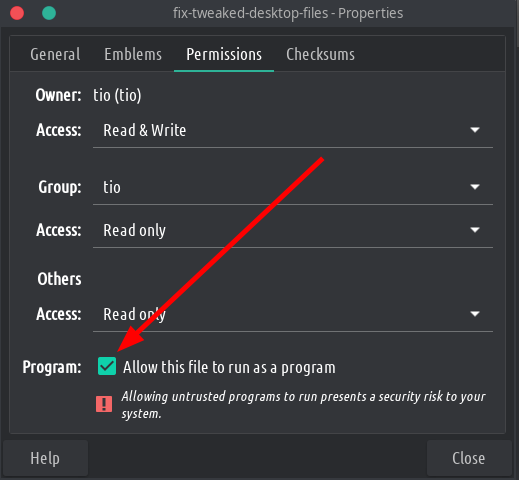
That’s it! Now we have to make it run all the time. So go to the file .profile from your home directory, and add this line at the end of whatever is there: fix-tweaked-desktop-files & . Now reboot the computer. From now on no more zombie files! And if you are to reinstall that Peek application it will even restore your custom edits, so that it will be named “Desktop Recorder” again! How cool!