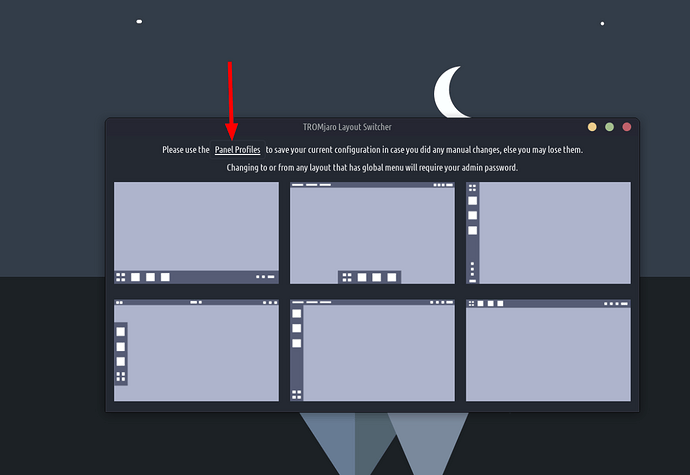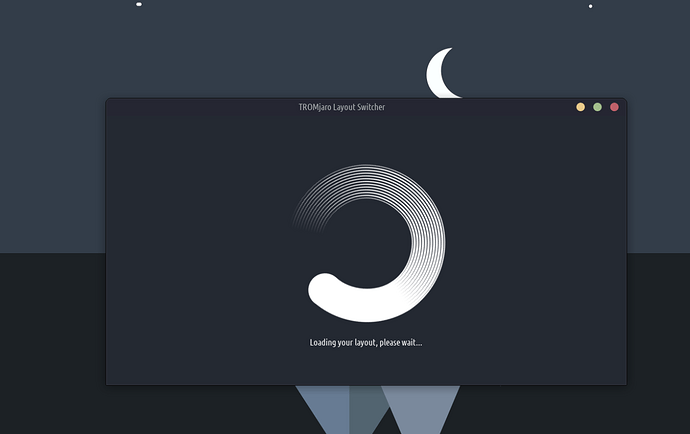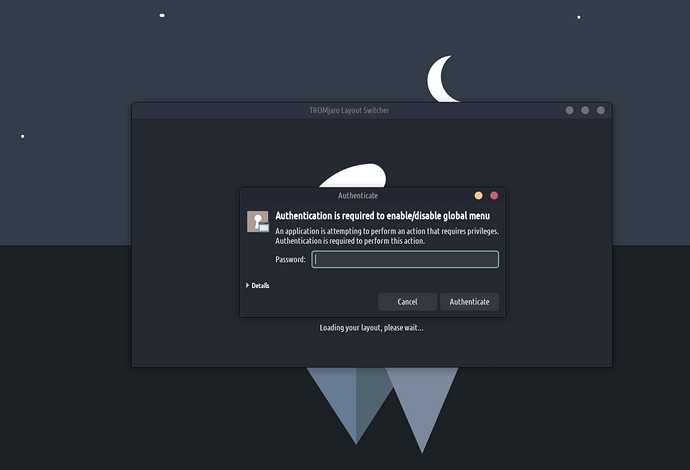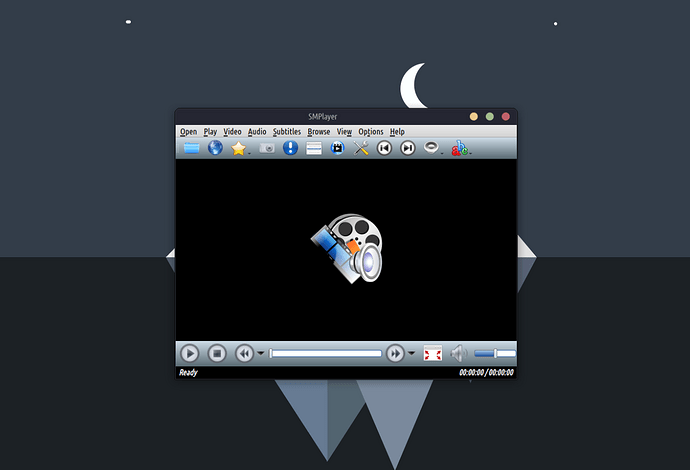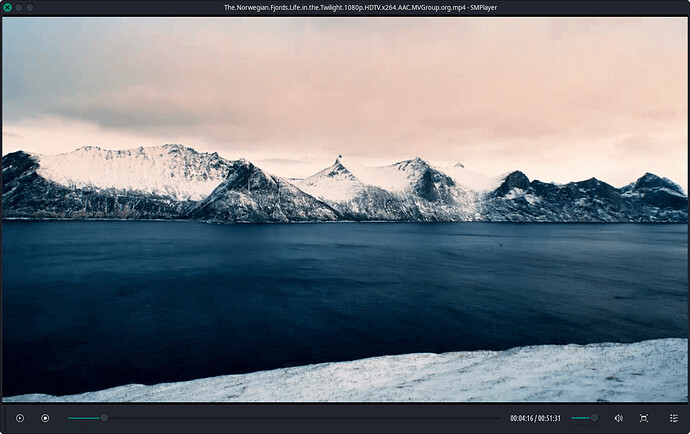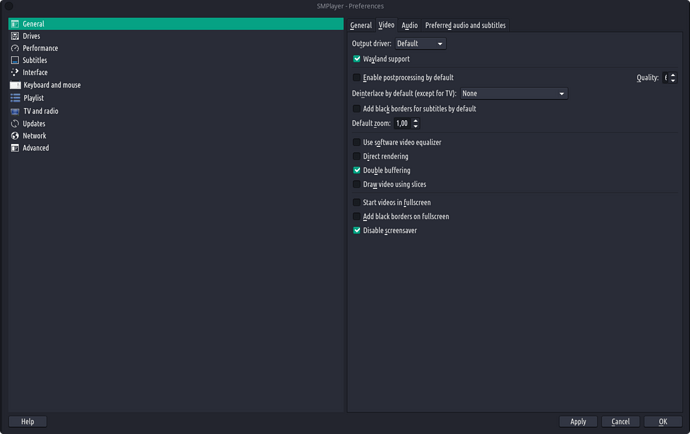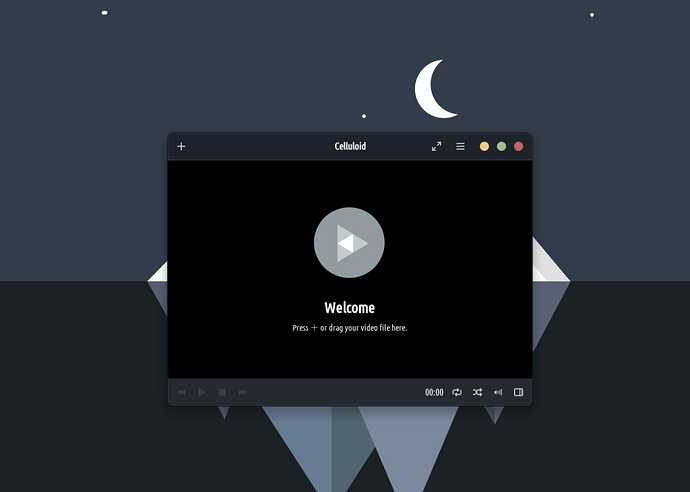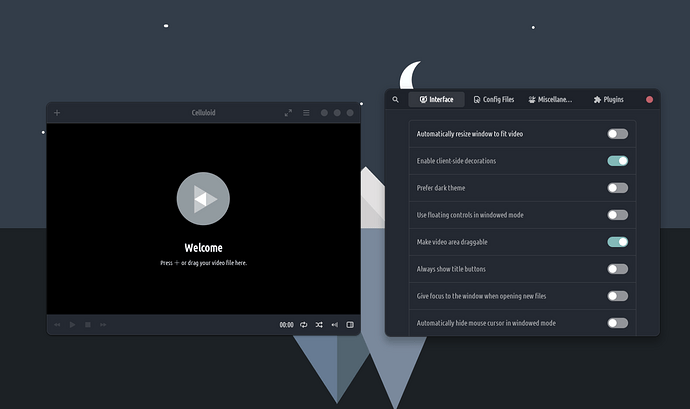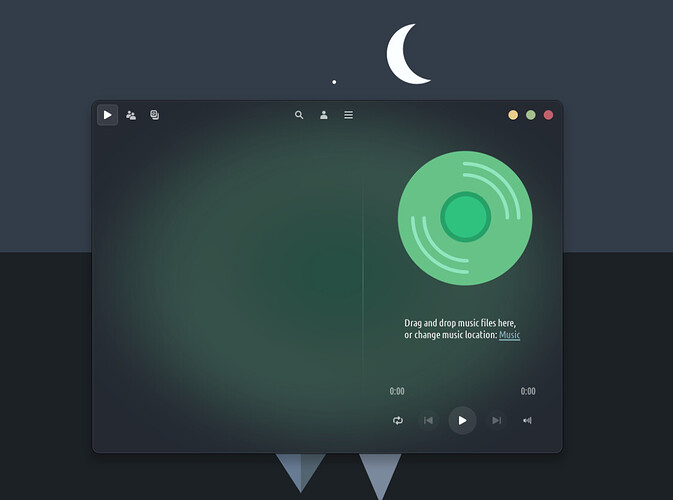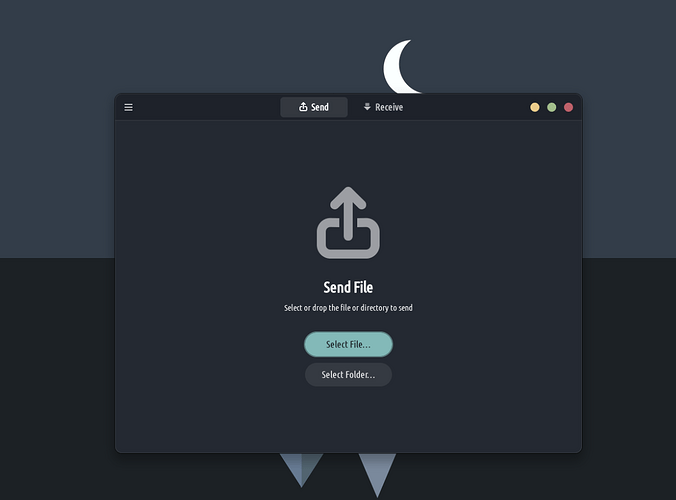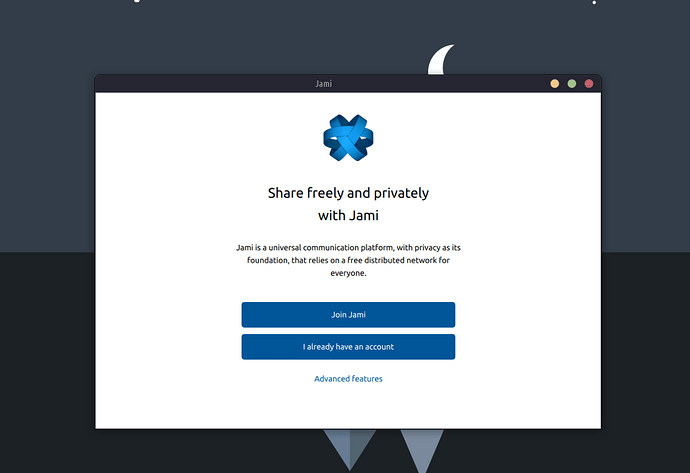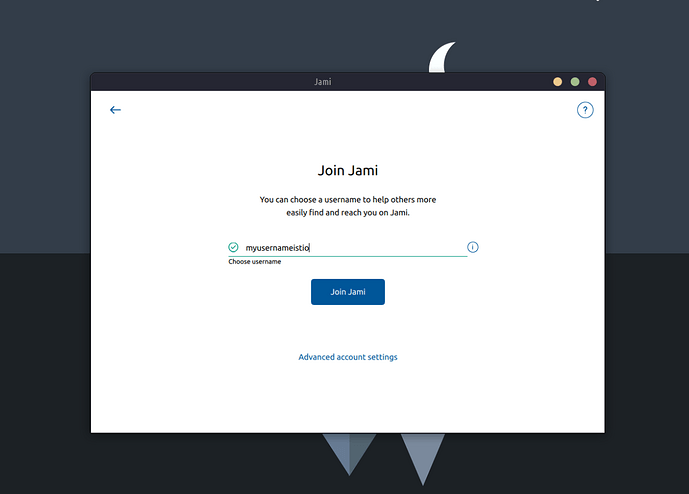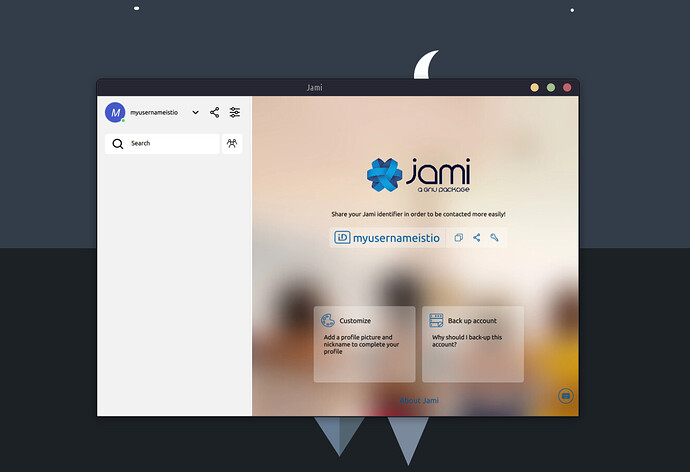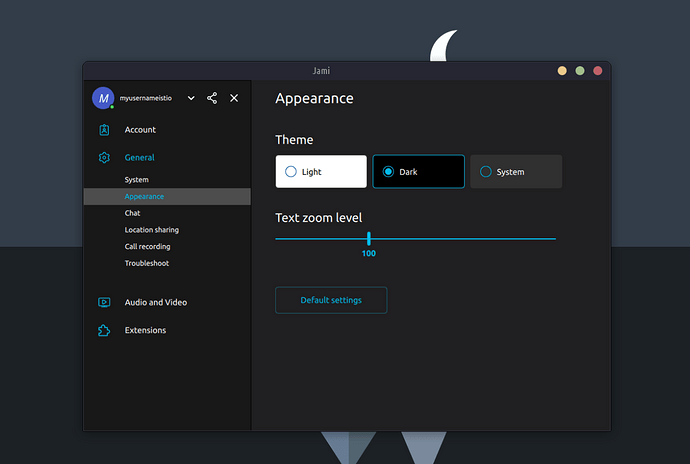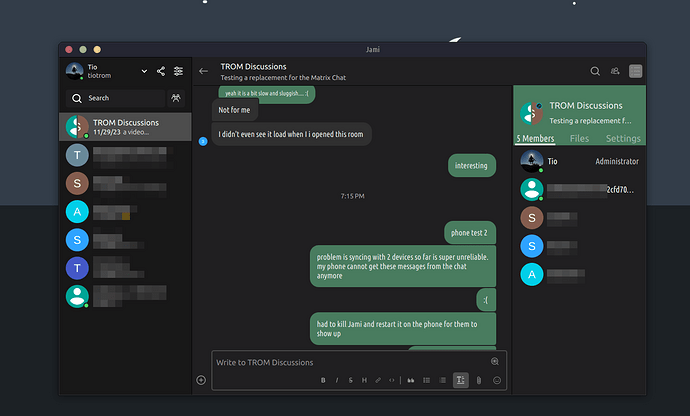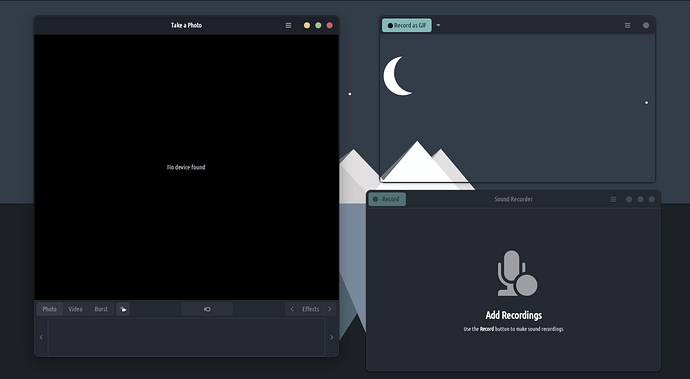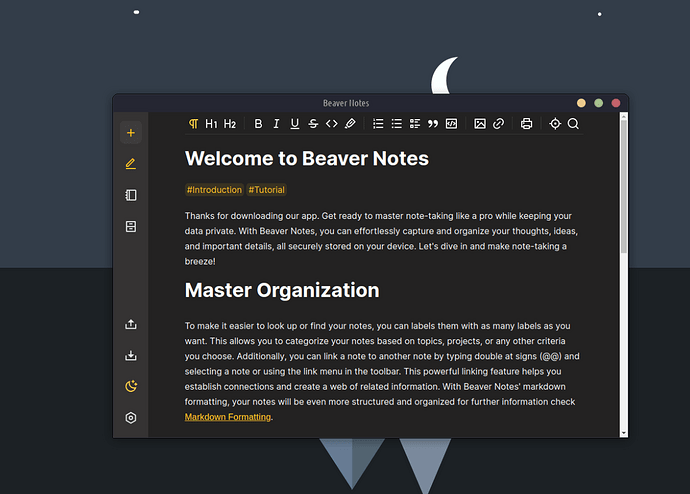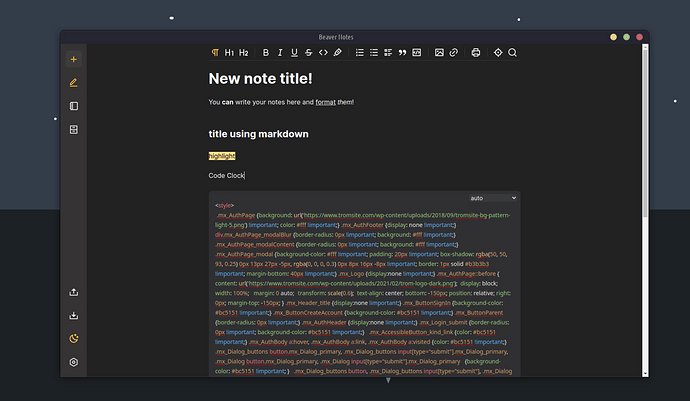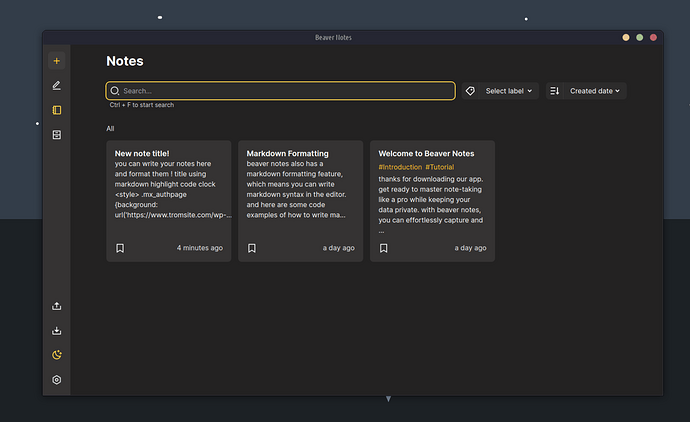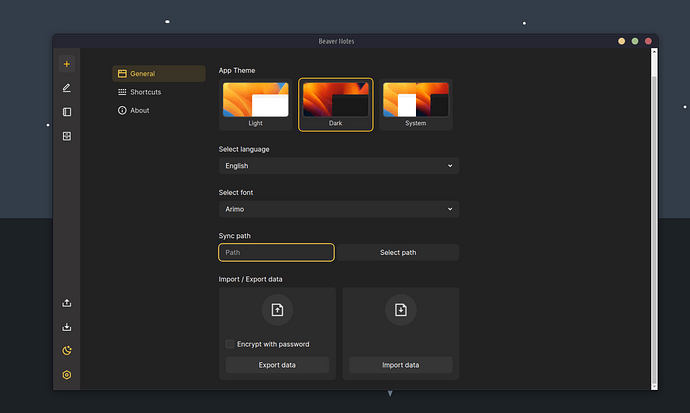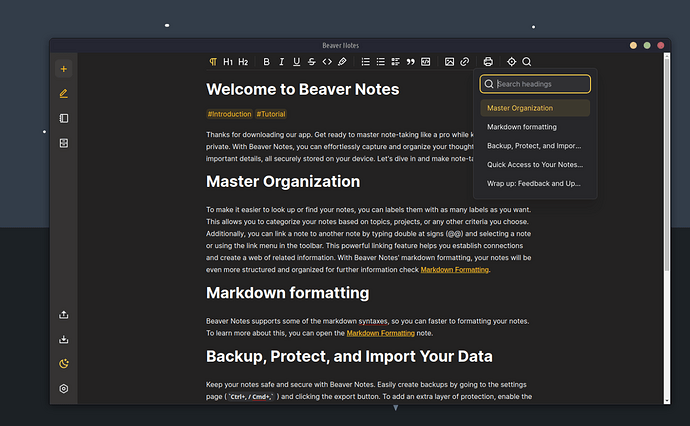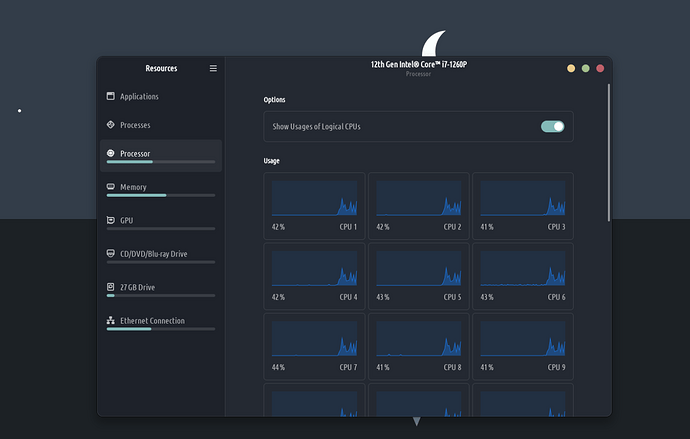TROMjaro Layout Switcher revamp
In this release we are bringing the new TROMjaro Layout Switcher. @rokosun rewrote the entire application in the Nim programming language with use of owlkettle library for GTK. Basically everything should now be many times better in terms of how this app works and the way we can manage it code wise.
First thing you’ll notice is this Panel Profiles link:
We encourage people to save their custom layouts (if they have created any) before changing the layout via the Layout Switcher. Else they can lose their custom changes. The link opens the Panel Profiles for doing just that. Fast, quick, reliable.
Another useful thing is that now the Layout Switcher does not close when you select a layout anymore. We had to force that to prevent people from clicking other layouts too fast while not allowing them to fully load. That could have cause a broken desktop. Now the Layout Switcher shows a loading animation after a layout is selected:
Also the password prompt is the default one in TROMjaro, making it more secure, reliable and consistent. And it works with fingerprint readers:
And lastly, the way we enable/disable the global menus uses an entirely different method that we think is far better than before. Due to this change, if you are someone who uses a layout without global menus then you should re-enable your layout in the app after this update - you only need to do this once and you should be fine.
By the way, the package zensu is not needed for our Layout Switcher anymore so you can safely remove it via Add/Remove software.
Replaced some default apps
I want for TROMjaro to be so easy to use and useful from the get go. And in my view there are some basic things that need to be available for this to happen.
Deal with the files
If you are using a computer then of course you’ll have files. Videos, photos, documents. These are the most used files. When you install an OS you should simply click any of those files and be able to view them. We are handling the photos/images with GThumb because it can basically open any sort of image file, plus it has an amazing editing panel that anyone can use to tweak their photos:
The documents are of course handled by LibreOffice and the PDFs by Evince. These are simple to use and well maintained applications.
But for the videos we were using SMplayer. You may think that any video player is ok, but not in my view. I tested many video players and some are far better than others. On very slow computers SMplayer performed stellar with the same videos, while other players could not render the same videos in real time. But this is how SMPlayer looks without the tweaks we ship it with:
Hello wonderful 1996! ![]()
It is a mess. Yeah we made it look like so:
But underneath that there are way too many options and I do not like that we have to tweak a video player so much just to be usable.
I wanted to change the video player for quite some time now but no alternative was that good. Until now. Celluloid has matured enough to become TROMjaro’s default video player! It is build on top of the very popular MPV and so it can play any video, it is fast, and damn reliable!
And looks like this out of the box:
Compare with SMplayer ![]()
![]()
I LOVE it. Because it works great and it has enough features, although it keeps it all simple. When you watch a video, what are the most used features? I would say adding a subtitle, selecting an audio track when the video has multiple, or making playlists. This one has all and more!
So yeah, now all of the video files are handled by this new video player that is easy to use and reliable!
The audio files (music) is handled by the beautiful G4Music :
And the torrent files by the simple and beautiful Webtorrent
Therefore dealing with the files is the first important thing for an operating system in my view, and TROMjaro can handle most of the files via simple, yet powerful tools.
Communicate and Share, Peer to Peer
I want for TROMjaro to promote the “local first” and not encourage people to use services that depend on servers, even when it comes to our servers, especially for core apps like those that are used to communicate and share. In TROMjaro if you want to send files or folders to any other TROMjaro user, simply open the Send app (Warp) and without the need of a server that hosts and possibly looks at your files, send them directly to your friends.
There are no middle-man telling you what you are allowed and to send and to who. In the same way we want to make sure that any TROMjaro user can communicate with the others. We have used qTox as the default peer-to-peer chat, but now it is archived and thus dead. It is quite a challenge to make a decentalizd, p2p chat application, and after years of playing around with many, the most reliable and complete in terms of features is Jami.
Years in the making, well supported, easy to use. You can create groups, do video calls with as many people as you want, format the text and more. So now Jami is the default messenger app in TROMjaro!
Click Join Jami then choose a username:
And that’s it! WOW
Unfortunately it cannot sync with the system’s theme like many QT apps can, but it is easy to select a theme in case you want that.
Look, I know, not using Telegram, Whatsapp, Twitter, Facebook and the like, is so hard for pretty much everyone out there. The friends, family, and everyone else is on those platforms. But if we do not have the courage and initiative/motivation to move to different platforms, then perhaps we should never even complain about those platforms. If there are alternatives out there, but you are not using them, perhaps you should not complain about those big monsters…
Change is hard, and we have to strive in order to make the unknown platforms known enough to make the rest switch over to them. Having a p2p messenger at your disposal is enormously important. Your conversations, your contacts, all of that, are on your machine. No one can tell you what to talk about and with who. POWERFUL! And we want this attitude to be motivated through TROMjaro’s choices of the default apps that we ship with.
I am on Jami:
As “tiotrom”. Come and say hello. I too find it difficult to fully migrate to it considering that it cannot properly sync between devices, and the fact that I use Matrix (with our own instance - so trade-free) and Matrix is used by millions. However I am willing to give Jami a serious try.
We will add more such p2p tools to TROMjaro, but to be able to communicate and share in this decentralized way, it is core to our OS!
3. Record
I feel like most people will use their devices to record. Yourself (webcam), a part of the screen (for many reasons), your voice, or even thoughts via a Notes app. And all of them are so simple to use in TROMjaro. Here are the webcam app, screen recording, and audio recording:
Dead simple to use and all look the same. Consistency. But our Notes app (feathernotes) Was quite oldish looking and many times it ended up being opened multiple times (many instances) and thus creating confusion. After tens and tens of notes taking apps that I’ve tested over the years, I think I found the perfect one. One that allows you to take notes in a simple manner, private, but modern looking and with markdown support. Welcome to Beaver Notes!
Easy to use but powerful! Adding code blocks or having access to a powerful search and chapters based on headings is really great:
It is true the theme does not sync with the system’s theme, so no custom theme for that manner, however it switches to dark/light based on the system’s theme. I think that’s fair enough.
The best part about it is that I am in close contact with the wonderful developer Daniele who is actively developing this application and very eager to improve it. Thank you Daniele!
So now you have the tools to record it all ![]()
The Rest
I gave you the above examples to showcase some of the apps that we have replaced and the reason behind it so you understand the thinking that goes into this OS, but this should not become a long article. We do more at TROMjaro of course. We provide a tweaked Firefox and together with a trade-free VPN you are controlling the internet instead of it controlling you. We have apps to let you block ads/trackers system wide, or some that allow you to follow any RSS source. And so on. Our main website https://www.tromjaro.com/ is the perfect introduction to TROMjaro.
So the last two apps that we have replaced are Resources instead of Usage because it is more powerful and yet simple to use - has access to a lot of great info about your system:
And we are using the cameractrl instead of guv for tweaking your webcam settings. For similar reasons.
Back to the original background image
Yeah…I think the original iceberg and the moon background image was more unique and neat for TROMjaro:
So I reverted to that ![]()
That’s all, I hope you appreciate the effort that goes into making TROMjaro because we sure love the result ![]()