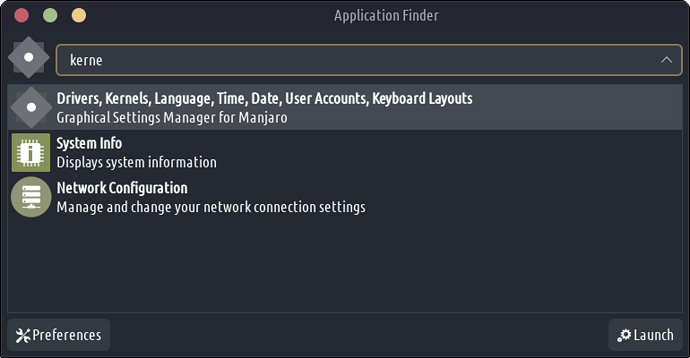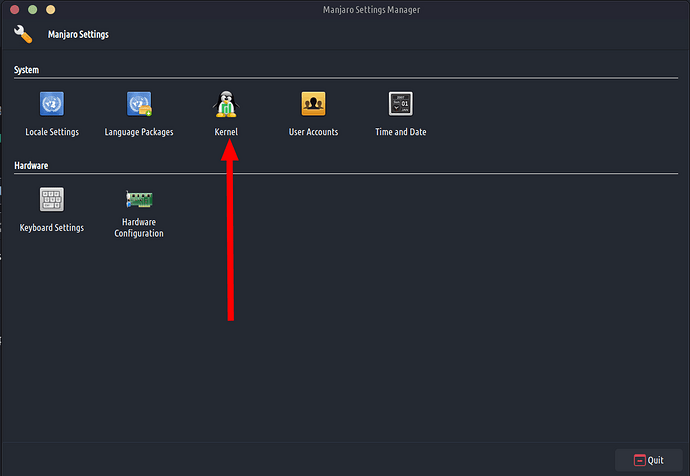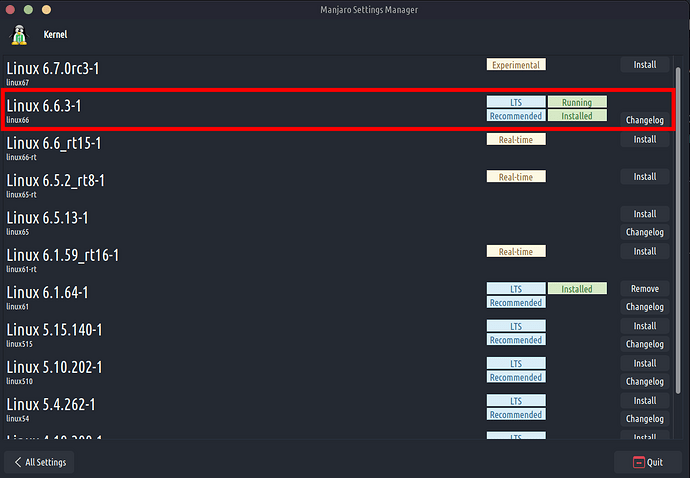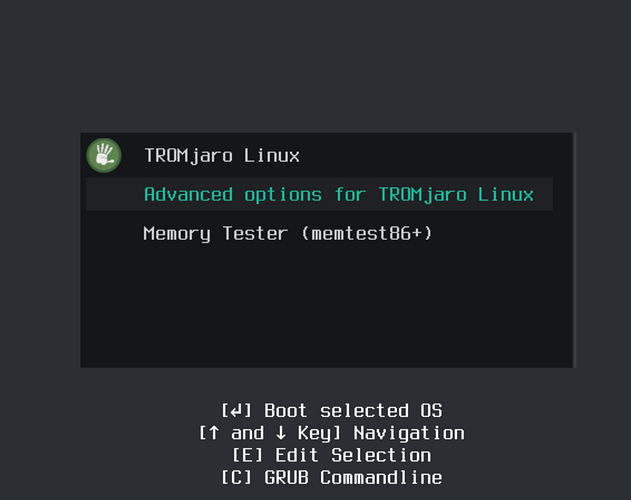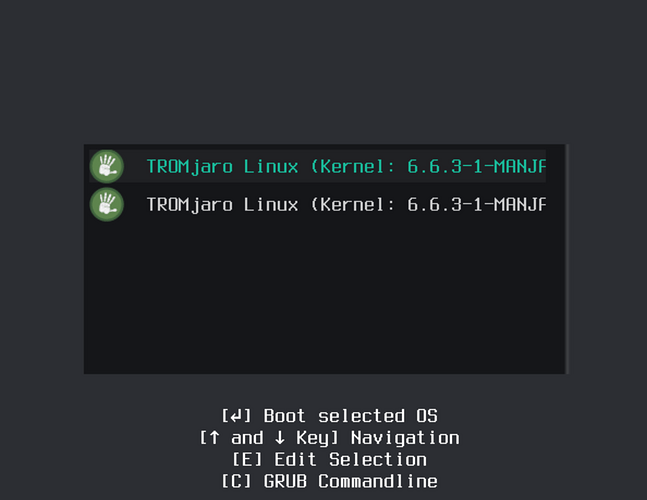The usual Manjaro Stable updates plus switched to the new 6.6 Linux Kernel (Long Time Supported). How to do that if you are a TROMjaro user? Simple!
- Open the Kernels:
- Click the install button for the kernel 6.6 LTS:
- Reboot your computer in order to use it and while it is booting (usually when you see your computer logo) press multiple times the Shift or Esc keys on your keyboard to go into the GRUB menu and make sure you will use the newest kernel.
So go to Advance and then Enter.
Make sure you select the latest 6.6 kernel and hit Enter.
That’s it!