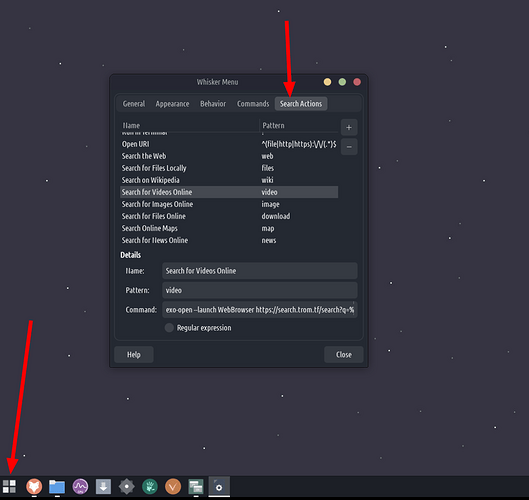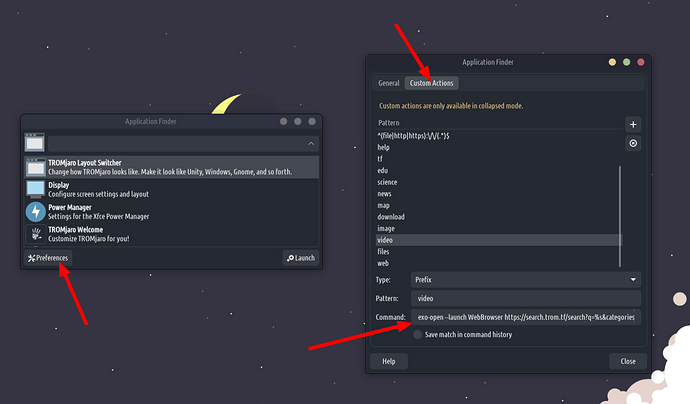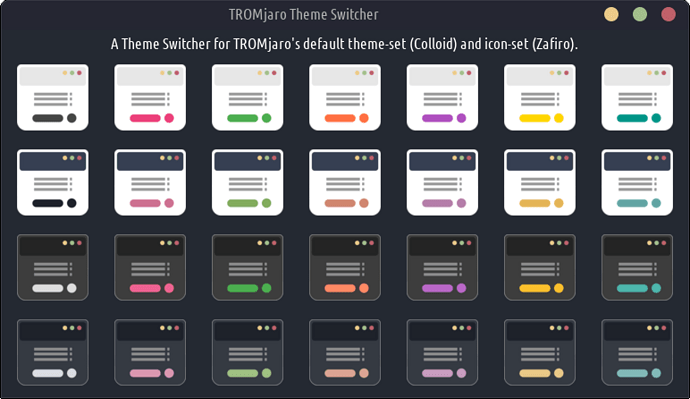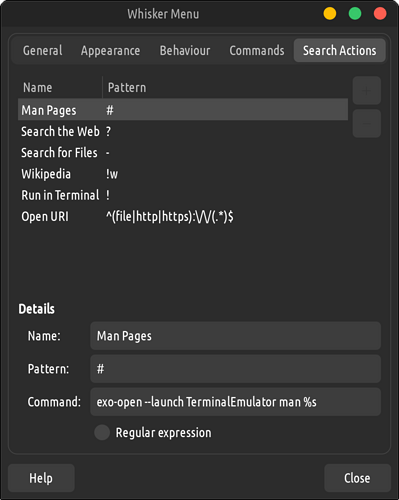The usual Manjaro Stable updates plus:
Theme synchronization madness
It is indeed difficult to make a consistent Linux desktop nowadays. Gnome with their Libadwaita want to only use their own theme everywhere; they also took over the window decorations entirely, so the Gnome apps always want to look like Gnome apps on any desktop. QT6 is building their own thing and have their own themes. Flatpaks decided to make it all more complicated for both.
TROMjaro still manages to sync the system’s theme across most of these entities. However we are always facing challenges trying to keep things sane and consistent. Two weeks ago we had to drop the QT QML support entirely, so now we are unable to theme those apps. Luckily there are not many of them.
For achieving this theme sync, we mainly used the qt5-styleplugins and qt6gtk2-git. But the qt5-styleplugins is not updated in almost 7 years! So we are now replacing it with the qt5gtk2 package that was lastly updated a few weeks ago. I had to do a lot of new tests and such before using this new package.
Now another issue: to theme the apps that use Libadwaita we were using libadwaita-without-adwaita-git - problem is that is a hacky package and needs to be bumped up with every libadwaita release. And lately the maintainer of the AUR package is not very active. And if we do not update it quickly then most new Gnome apps will not work anymore. BAD!
We found a new and better solution. Ditch that package entirely and automatically make a symlink for the gtk-4.0 folder from the active theme, to .config. This way we make sure that all of these Libadwaita apps are using the system’s gtk theme.
No more headaches about this. For now at least…
The only downside is that if you have a libadwaita app opened and change the system’s theme you won’t see it apply to that app. You have to close and open it again for the effects to take effect. But that’s the case of flatpaks too…
Remove the libadwaita-without-adwaita-git package!
I could not make it so that our fixes package removes the libadwaita-without-adwaita-git package and installs the libadwaita one without going into dependency madness. So please, go to your Add/Remove software and search for libadwaita and install it from the repo. It will also remove the libadwaita-without-adwaita-git.
Overall this takes most of the TROMjaro work lately…the theme/fonts sync madness. I am quite tired of it. We will push it for as long as we can, but I am concerned that it will become more and more difficult…
Other
We suggest removing the riseup-vpn-git and install riseup-vpn. Basically the non-git package.
Lastly our menu web search needs one fix. If you remember, we have this cool feature added to our menus where you can type a word like web or videos and such, and after that whatever words you want to search for, and it will search the web. For videos we were using our Invidious instance that is now dead. So you have to fix it. For the main apps menu right click it and properties. Then search actions:
Select the video one and add this to the command: exo-open --launch WebBrowser https://search.trom.tf/search?q=%u&categories=videos
Similarly open the apps-launcher (press the super key), Preferences and then Custom Actions:
Add this to it: exo-open --launch WebBrowser https://search.trom.tf/search?q=%s&categories=videos