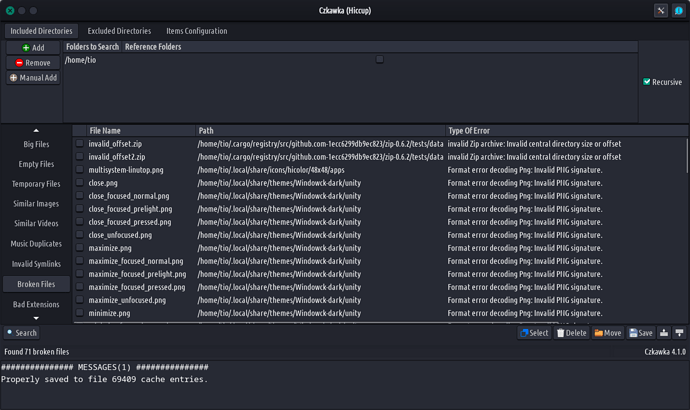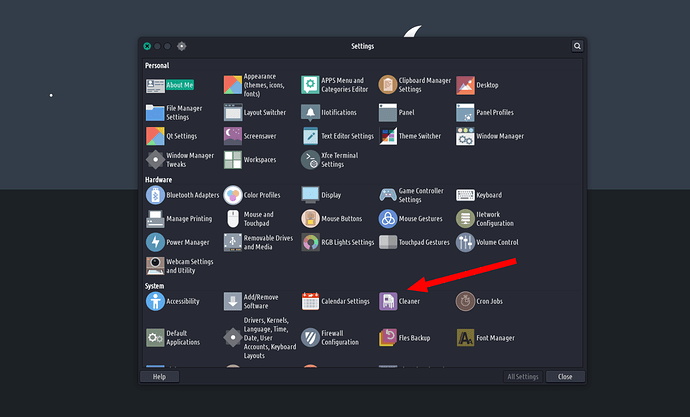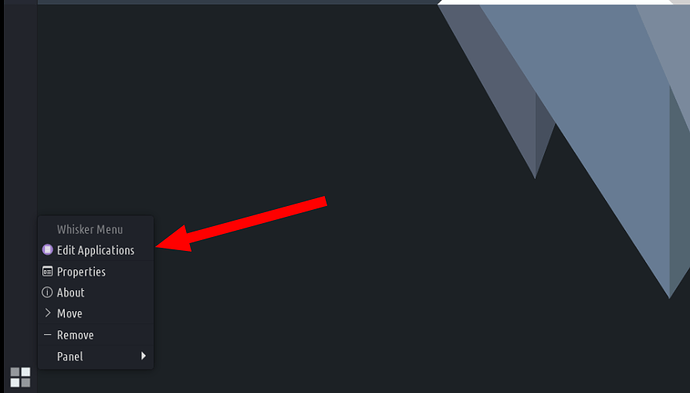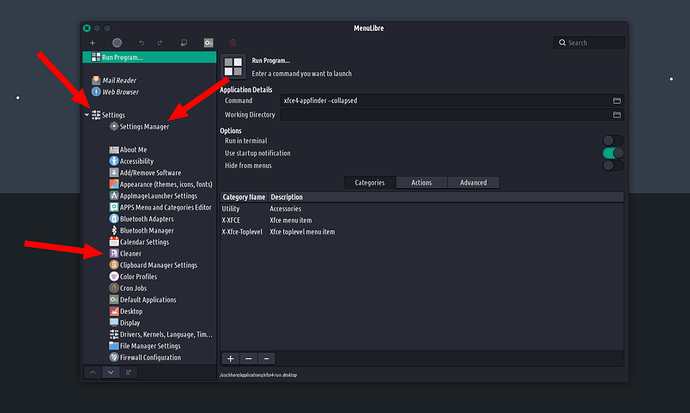The usual Manjaro updates, plus:
Changing/improving the icons
We are using the same icons but instead of using the zafiro-icon-theme-git we are using the zafiro-icon-theme. You can install it from here. This will remove the old package and install the new. Once that is done open the Appearance and select one of the Zafiro icon themes. This is important if you want your Theme Switcher to work properly.
We changed it because this new package supports dark/light theme modes and we use that for our Theme Switcher.
We also create a lot of custom icons for Zafiro but it may take some time for the developer to implement them into the main. Therefore we have a shared folder that we suggest old tromjaro users to copy to .local/share/icons.
So basically go here and download the icons. Now in .local/share/icons create 2 folders: zafiro and zafiro-dark. Inside these folders create another one for each called apps then inside it one called scalable. So it looks like so:
.local/share/icons/zafiro/apps/scalable
.local/share/icons/zafiro-dark/apps/scalable
Copy those icons to that scalable folder for both of them. This way you get the latest icons.
Done.
Theme Switcher code update
With the new zafiro icon theme we need to change the Theme Switcher code a bit. By the way we are working on some packages for our Theme and Layout Switcher apps so in the future all such changes are pushed automatically. For now go to .local/bin and edit the file theme-switcher - delete all from there and add this:
#!/bin/bash
icons="$HOME"/.local/share/Theme-Switcher
set_theme() {
# Check for Zafiro icon pack, icon packs won't be changed if Zafiro is not in use
current_icon_theme=$(xfconf-query -c xsettings -p /Net/IconThemeName)
[ "${current_icon_theme%-dark}" = 'zafiro' ] && Zafiro='True'
if [ "${1##*-}" = 'Light' ]; then
yad --image "dialog-question" --title '' --button='DARK':1 --button='LIGHT':0 --text 'Select the panels theme:'
case $? in
1)
# Enable dark panels
xfconf-query -c xfce4-panel -p /panels/dark-mode -n -t bool -s true
# Use the dark icon pack
[ "$Zafiro" = 'True' ] && xfconf-query -c xsettings -p /Net/IconThemeName -n -t string -s zafiro-dark
;;
0)
# Disable dark panels
xfconf-query -c xfce4-panel -p /panels/dark-mode -n -t bool -s false
# Use the light icon pack
[ "$Zafiro" = 'True' ] && xfconf-query -c xsettings -p /Net/IconThemeName -n -t string -s zafiro
;;
*) exit ;;
esac
else
# Use the dark icon pack
[ "$Zafiro" = 'True' ] && xfconf-query -c xsettings -p /Net/IconThemeName -n -t string -s zafiro-dark
fi
# Change the main theme to the chosen one
xfconf-query -c xsettings -p /Net/ThemeName -n -t string -s "Skeuos-$1"
xfconf-query -c xfwm4 -p /general/theme -n -t string -s "Skeuos-$1-XFWM"
gsettings set org.gnome.desktop.interface gtk-theme "Skeuos-$1"
notify-send "Skeuos-$1 theme was enabled"
}
export -f set_theme
yad --no-buttons --center --keep-icon-size --use-interp --title 'Theme Switcher' --text-align=center --text "A Theme Switcher for TROMjaro's default theme-set (Skeuos)" --form --columns 5 \
--field=!"$icons/Blue-Dark.png"!'Blue-Dark':FBTN "set_theme 'Blue-Dark'" \
--field=!"$icons/Violet-Dark.png"!'Violet-Dark':FBTN "set_theme 'Violet-Dark'" \
--field=!"$icons/Blue-Light.png"!'Blue-Light':FBTN "set_theme 'Blue-Light'" \
--field=!"$icons/Violet-Light.png"!'Violet-Light':FBTN "set_theme 'Violet-Light'" \
--field=!"$icons/Teal-Dark.png"!'Teal-Dark':FBTN "set_theme 'Teal-Dark'" \
--field=!"$icons/Orange-Dark.png"!'Orange-Dark':FBTN "set_theme 'Orange-Dark'" \
--field=!"$icons/Teal-Light.png"!'Teal-Light':FBTN "set_theme 'Teal-Light'" \
--field=!"$icons/Orange-Light.png"!'Orange-Light':FBTN "set_theme 'Orange-Light'" \
--field=!"$icons/Green-Dark.png"!'Green-Dark (default)':FBTN "set_theme 'Green-Dark'" \
--field=!"$icons/Brown-Dark.png"!'Brown-Dark':FBTN "set_theme 'Brown-Dark'" \
--field=!"$icons/Green-Light.png"!'Green-Light':FBTN "set_theme 'Green-Light'" \
--field=!"$icons/Brown-Light.png"!'Brown-Light':FBTN "set_theme 'Brown-Light'" \
--field=!"$icons/Magenta-Dark.png"!'Magenta-Dark':FBTN "set_theme 'Magenta-Dark'" \
--field=!"$icons/Yellow-Dark.png"!'Yellow-Dark':FBTN "set_theme 'Yellow-Dark'" \
--field=!"$icons/Magenta-Light.png"!'Magenta-Light':FBTN "set_theme 'Magenta-Light'" \
--field=!"$icons/Yellow-Light.png"!'Yellow-Light':FBTN "set_theme 'Yellow-Light'" \
--field=!"$icons/Red-Dark.png"!'Red-Dark':FBTN "set_theme 'Red-Dark'" \
--field=!"$icons/Grey-Dark.png"!'Grey-Dark':FBTN "set_theme 'Grey-Dark'" \
--field=!"$icons/Red-Light.png"!'Red-Light':FBTN "set_theme 'Red-Light'" \
--field=!"$icons/Grey-Light.png"!'Grey-Light':FBTN "set_theme 'Grey-Light'"
The Cleaner!
We’ve added a new default app to TROMjaro, the kind that is worth adding. The Cleaner, or officially named as czkawka. You can install from here.
Every system should have a way for the user to easily clean it. From non-working files, to empty folders, to duplicated files (video, audio, documents, etc.). And this app does it all. We have integrated it into the System’s Settings Manager.
Now our Settings Manager is even better!
To add it to your System Manager do these:
- After you install it, right click the “apps” icon on your panel, then Edit Applications.
Find it there, click it, then add it to the Settings Manager using the bottom arrows. It will be called czkawka.
- Let’s rename and all that properly. Go to
.local/share/applicationsand create a new fileczkawka-gui.desktop. In it, put this:
[Desktop Entry]
Version=1.1
Type=Application
Name=Cleaner
Comment=Find and delete duplicate and empty or broken files (videos, images, audio files, etc.)
Icon=czkawka-gui
Exec=czkawka-gui
Actions=
Categories=Application;Settings;X-XFCE-SettingsDialog;X-XFCE-SystemSettings;
DONE!
Unblock paywalled articles
We’ve added yet another addon to Firefox to unblock the paywalled articles from known publications. It is called Bypass Paywalls Clean. In a saner society we would not have to add so many addons to block trackers, ads, remove paywalls and so forth. But well…the trade-based society creates automaton-merchants out of humans.