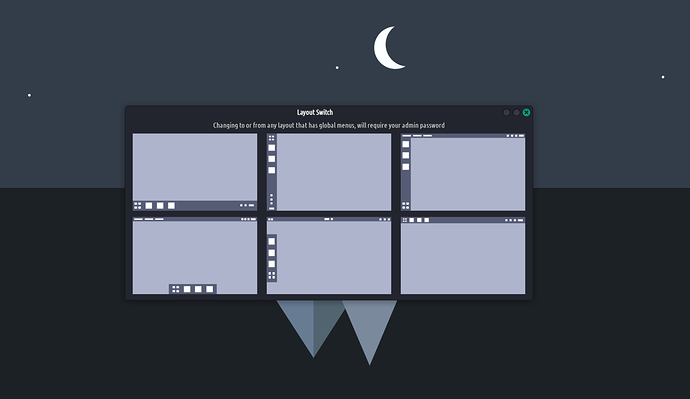This is a quick release to push our more reliable and a lot more awesome Layout Switch that looks like this:
6 layouts. Diverse enough I’d say.
Windows like; MX Linux like, Unity like, MacOS like, Gnome like, and TopX like. I do not know what TopX is haha, but I did not know how to name it  . So now we have a proper Layout Switch app. Click any and apply it. How awesome. And all done with the power of XFCE!
. So now we have a proper Layout Switch app. Click any and apply it. How awesome. And all done with the power of XFCE!
Some things to note, we do not have 2 Unity layouts anymore, but 1. And it is kinda the original TROMjaro layout, with top bar integration and all that. For consistency purposes and for less confusion.
Here’s how to implement it on your system:
- Uninstall the package
zenity - Install the package
yad. Both from Add/Remove Software. - Go to
.local/bin/and replace thelayout-switchscript (the insides of it - open with a text editor) with this:
#! /bin/bash
data="$HOME"/.local/share/tromjaro-layouts
icons=$data/icons
profiles=$data/profiles
enable-global-menus() {
pacman -Qq vala-panel-appmenu-registrar ||
zensu SKIP_AUTOSNAP= pacman -S --noconfirm vala-panel-appmenu-registrar ||
{ notify-send 'Error' 'failed installing vala-panel-appmenu-registrar !\nmake sure you type the correct password\nEnabling the internet connection might solve the issue'; exit; }
pacman -Qq vala-panel-appmenu-registrar || exit
}
disable-global-menus() {
! pacman -Qq vala-panel-appmenu-registrar ||
zensu SKIP_AUTOSNAP= pacman -R --noconfirm vala-panel-appmenu-registrar ||
{ notify-send 'Error' 'failed removing vala-panel-appmenu-registrar !\nmake sure you type the correct password'; exit; }
pacman -Qq vala-panel-appmenu-registrar && exit
killall appmenu-registrar &
}
choice=$(
yad --no-buttons --center --keep-icon-size --separator='' --use-interp --title 'Layout Switch' --text-align=center --text 'Changing to or from any layout that has global menus, will require your admin password' --form --columns 3 \
--field=!"$icons/windows.png"!'Windows-Like':BTN "kill -USR1 \$YAD_PID; echo -n 'Windows-Like'" \
--field=!"$icons/macos.png"!'MacOS-Like':BTN "kill -USR1 \$YAD_PID; echo -n 'MacOS-Like'" \
--field=!"$icons/mx.png"!'MX-Like':BTN "kill -USR1 \$YAD_PID; echo -n 'MX-Like'" \
--field=!"$icons/gnome.png"!'Gnome-Like':BTN "kill -USR1 \$YAD_PID; echo -n 'Gnome-Like'" \
--field=!"$icons/unity.png"!'Unity-Like /default/':BTN "kill -USR1 \$YAD_PID; echo -n 'Unity-Like /default/'" \
--field=!"$icons/topx.png"!'TopX-Like':BTN "kill -USR1 \$YAD_PID; echo -n 'TopX-Like'"
)
case "$choice" in
'Windows-Like')
disable-global-menus
xfconf-query -c xfwm4 -p /general/borderless_maximize -n -t bool -s true &
xfconf-query -c xfwm4 -p /general/titleless_maximize -n -t bool -s false &
xfconf-query -c xfwm4 -p /general/button_layout -n -t string -s "|HMC" &
xfce4-panel-profiles load "$profiles"/Windows-Like.tar.bz2 & ;;
'Unity-Like /default/')
enable-global-menus
xfconf-query -c xfwm4 -p /general/borderless_maximize -n -t bool -s true &
xfconf-query -c xfwm4 -p /general/titleless_maximize -n -t bool -s true &
xfconf-query -c xfwm4 -p /general/button_layout -n -t string -s "CMH|" &
xfce4-panel-profiles load "$profiles"/Unity-Like.tar.bz2 & ;;
'MX-Like')
disable-global-menus
xfconf-query -c xfwm4 -p /general/borderless_maximize -n -t bool -s true &
xfconf-query -c xfwm4 -p /general/titleless_maximize -n -t bool -s false &
xfconf-query -c xfwm4 -p /general/button_layout -n -t string -s "|HMC" &
xfce4-panel-profiles load "$profiles"/MX-Like.tar.bz2 & ;;
'MacOS-Like')
enable-global-menus
xfconf-query -c xfwm4 -p /general/borderless_maximize -n -t bool -s true &
xfconf-query -c xfwm4 -p /general/titleless_maximize -n -t bool -s true &
xfconf-query -c xfwm4 -p /general/button_layout -n -t string -s "CMH|" &
xfce4-panel-profiles load "$profiles"/MacOS-Like.tar.bz2 & ;;
'Gnome-Like')
disable-global-menus
xfconf-query -c xfwm4 -p /general/borderless_maximize -n -t bool -s true &
xfconf-query -c xfwm4 -p /general/titleless_maximize -n -t bool -s false &
xfconf-query -c xfwm4 -p /general/button_layout -n -t string -s "|HMC" &
xfce4-panel-profiles load "$profiles"/Gnome-Like.tar.bz2 & ;;
'TopX-Like')
disable-global-menus
xfconf-query -c xfwm4 -p /general/borderless_maximize -n -t bool -s true &
xfconf-query -c xfwm4 -p /general/titleless_maximize -n -t bool -s false &
xfconf-query -c xfwm4 -p /general/button_layout -n -t string -s "|HMC" &
xfce4-panel-profiles load "$profiles"/TopX-Like.tar.bz2 & ;;
*) exit ;;
esac
sleep 5 && notify-send "$choice layout was enabled"
- Download this archive. It is a folder called
tromjaro-layouts. Copy the folder from it, to.local/share/ - Do the same for this
themesfolder. Copy to the same exact location.
And that’s it! Take advantage of the Layout Switch!
Grab the ISO form here.