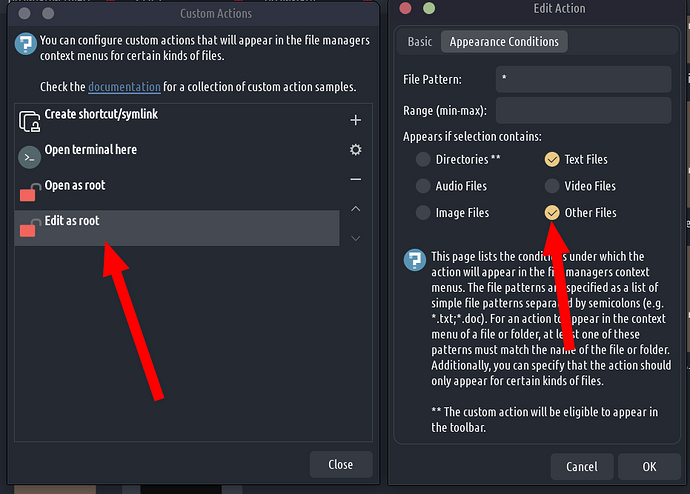The usual Manjaro Stable updates plus:
QT6 QML apps break…
What we are trying to do in terms of syncing the themes across GTK and QT is not something that either of those officially support, so it is more of a hack that has worked for many years now. The question is, for how long is it going to work?
These days I just realized that the QT6 apps that use QML fail to launch on TROMjaro and it is because of this line export QT_QUICK_CONTROLS_STYLE="gtk2" that we add to /etc/profile.d/tromjaro-fixes.sh …
For now I could not find a way around this so we have to remove that line in order for these apps to work. These apps are quite new and thus rare, but more and more QT5 QML apps will get updated to QT6. Because yes, QT5 QML were not affected…
The downside is that we cannot theme the QT6 QML apps at all…and that also breaks the theming for the Qt5 QML apps… But if you still want to force the theming for the QT5 ones while breaking the QT6 QML ones, add that line to the .profile file in your home directory and reboot.
Else you do not have to do anything just keep your system updated since we fixed this in our tromjaro-fixes package.
Change qt6gtk2 to qt6gtk2-git
Because git is newer. Search for qt6gtk2-git in Add/Remove Software and install it from the TROMrepo. That’s all.
Other changes
We added the right click command to “open as root” for files too.
Go to your File Manager then Edit -> Configure custom actions. And do this:
Double click the “edit as root” then select “other files”.
This is handy indeed!
TROM Search replaced
In just 2 days after we moved our SearxNG instance (TROM Search) to a new dedicated server, it has been blocked by pretty much all search engines. It requires, it seems, a lot of work to have such an instance run at optimal levels and stay relevant. We do not have these resources. I, Tio, am doing pretty much most of the work behind TROM and I am completely overwhelmed. Therefore our TROM Search is forever removed and we are going to redirect to https://searx.neocities.org/ which is a meta-search, using the most relevant and well maintained Searx instances, randomly.
Let’s leave this job at maintaining such a Trade Free search engine interface, to those who know best and have more time. We already have a ton of projects. Better spend this time creating new content.
In Firefox go to Settings then Search and choose the Searx Random option as your default search engine and you can remove our TROM Search.