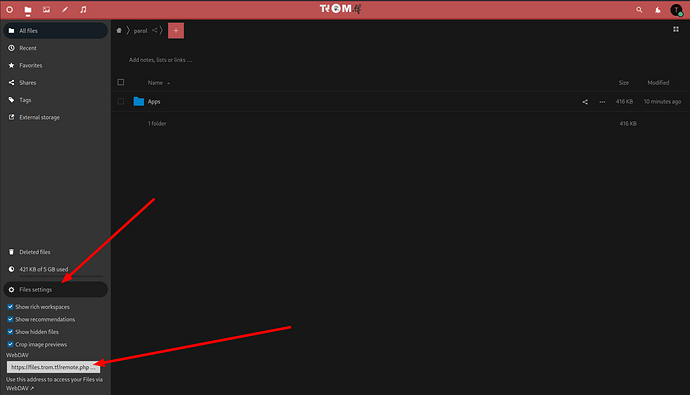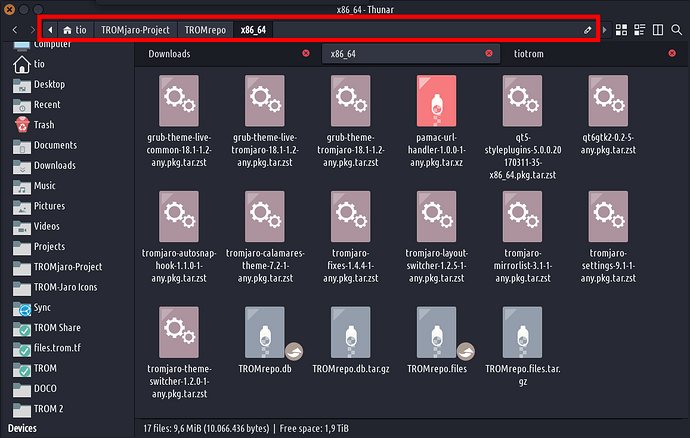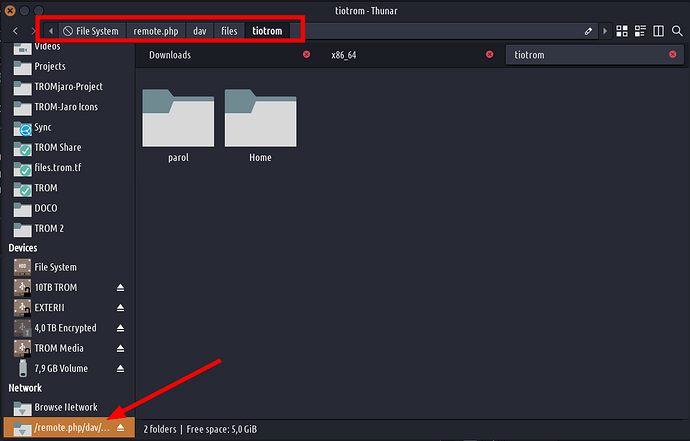For this to work you need the davfs2 package. Newer TROMjaro ISOs have it installed by default.
One cool thing about Thunar, the default file manager in TROMjaro, is that you can mount WebDavs and have it work natively in your file manager. For example if you have a Nextcloud account you can click here:
And grab that address. Next go to your file manager and click the top bar:
You can then insert something there. Paste that WebDav address. However instead of https write davs. Hit enter. You’ll be asked for your credentials. Add them. That’s all.
Now you can see your Nextcloud files in your file manager:
And you can copy/delete files directly from there. How cool!
By the way, you can create a free Nextcloud account at TROM Files - if you need more storage space let us know we can increase up to 20GB. For free of course.