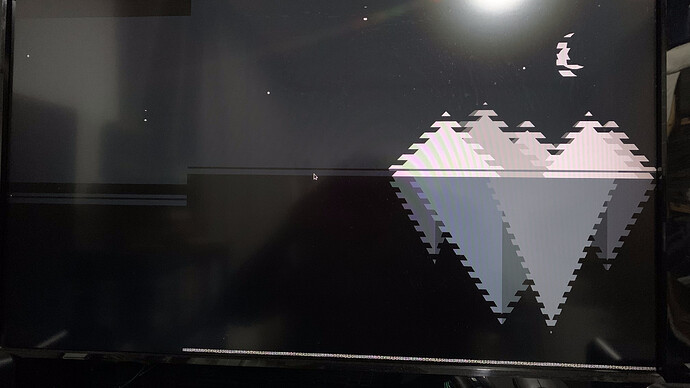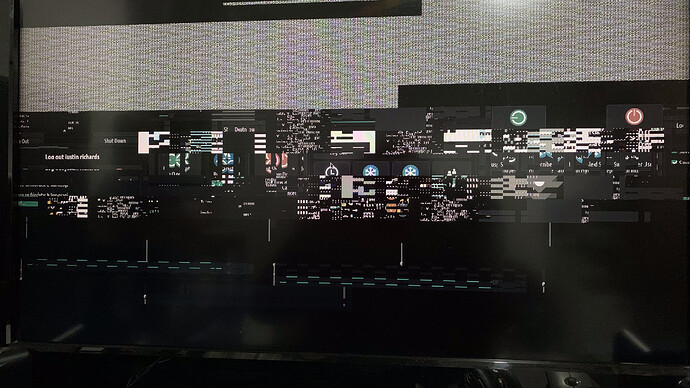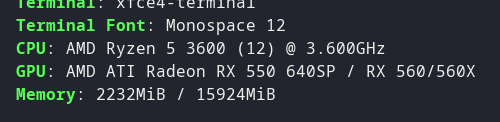Hi Tio and forum. Ran a search for this issue in the forum here but couldn’t find anyone else with a similar problem or any fixes mentioned so sorry if a solution has already been posted, but if so anyway, great!
Just installed TROMjaro not long ago on a machine with an old AMD Radeon HD6450 GPU and i get screen artifacts at bootup. For me, the glitches go away after about 5-10 seconds after login, but it is annoying especially when the whole screen goes completely multicolour pixelated, but how it looks after each bootup can be random.
I would like to solve this issue if i can not only to help me but knowing it will help others if fixed so will provide a bit of history about this issue. Sharebay’s Colin Turner also received a similar issue on his AMD laptop with Ubuntu Studio, another XFCE distro some years ago except his issue sounded worse and more prevailing than mine. I wasn’t able to help him then in time so he just gave up as he didn’t have the time for it so he just installed Windows 10 on it. Oh dear! But i guess i couldn’t blame him.
For Colin, at first i thought the issue was due to not having a correct AMD GPU driver installed as it wouldn’t show in the driver setup menu for him. Later i learned that the AMD GPU driver can be baked into the kernel so will already be installed for you, so as a result that likely wasn’t the cause of the problem for him, and it’s likely not for me either.
Thus why it didn’t show in the driver menu. I am aware that can sometimes happen also with Intel GPU’s, possibly if the driver is already preinstalled and in the kernel already which i’m aware Intel does with their drivers. That’s why you don’t normally need to install Intel GPU drivers in Linux yourself (just some knowledge to share for new Linux users there who are unaware).
So before posting here i did try and see if i could fix this issue myself to see if i can get rid of it entirely and i was going to share here of the results.
I discovered the issue is caused by a bug in the compositor in the XFCE desktop environment that distros like TROMjaro uses. If you turn the compositor off in TROMjaro, yep you guessed it, it boots into the system fine after login with 0 artifacting, except now you have to put up with screen tearing on fast moving images, scrolling, or when moving windows around…Oh joy!
And with that i know some TROMjaro users won’t be able to live with that, i’m one of them and would much rather not switch to another desktop environment and only use that if i can. I want to fix this issue whilst still having a compositor enabled, i like the way TROMjaro is set up and looks. But if i can’t fix it, i may still have to, and advise others against installing TROMjaro if you are an AMD GPU user and will probably suggest Manjaro with another desktop environment (not XFCE or default Manjaro) for them to at least to come close to the TROMjaro experience. I have ran other distros before with this GPU and i cannot recall ever seeing this problem on other desktop environments.
So what have a tried to fix it? Switched off the XFCE compositor in the windows tweak menu and installed Compiz and followed the instructions on the internet to enable the workaround options it has in its config and sadly no joy. Also followed instructions on the internet to use Compton instead. No joy. Still problems. The Picom fork of Compton doesn’t fix it either. Upgrading the kernel to the latest currently available (V6.0) in the kernel manager also didn’t help.
It was then i came across this link here: [SOLVED] xfce compositor: Transparency graphic artifacts - Testing Branch - Manjaro Linux Forum
This suggested i could try two things. So first i tried changing the compositor to use xpresent by entering this line into the terminal: xfconf-query -c xfwm4 -p /general/vblank_mode -t string -s "xpresent" --create
At first i thought that worked after first reboot, but then subsequent reboots, the artifacts would return, though it’s difficult to say if it improved anything any. I haven’t noticed it engulfing the entire screen with coloured pixels or at least not really badly like before, so maybe it helped but only a little?
I also then tried what it suggested at the bottom of the link changing the value to xpresent in the xfwm4.xml file (located in /etc/skel/.config/xfce4/xfconf/xfce-perchannel-xml/xfwm4.xml) so it shows as: <property name="vblank_mode" type="string" value="xpresent"/>
Instead of: <property name="vblank_mode" type="string" value="auto"/>
Sadly that didn’t get rid of the artifacting completely either. So as you can probably tell, i’m stumped. Any ideas? I really want to stick with TROMjaro, and its current desktop if i can. I am enjoying it and would love to suggest it to others. But if i can’t get any help here, there probably is nothing more i can do. Thanks for the suggestions.